行业解决方案查看所有行业解决方案
IDA 用于解决软件行业的关键问题。
发布时间:2023-05-11 11: 46: 36
Action name: AskBinaryText
This command searches for the specified substring in the file being disassembled. This command can be used for fast lookups of text strings in the executable file or even to find references to a data. You can interrupt it pressing Ctrl-Break.
If a range is selected using anchor, IDA will search for the specified substring in the range.
The substring is specified like this:
"This is substring to search"
i.e. in the double-quotes. Also you can specify individual byte values as numbers:
6A 10
Follow this link to learn more about the format of the input string.
For example, if you want to find a reference to the following string:
35F2:106A db 'Hello',0
you could search for number 106A in the file.
See also
the input string format
search for text command.
Search submenu
中文翻译:
正在搜索的文件中搜索指定的子字符串
拆卸。此命令可用于快速查找文本
可执行文件中的字符串,甚至查找对数据的引用。
您可以按 Ctrl-Break 中断它。
如果使用锚点选择范围,IDA 将搜索
对于范围内的指定子字符串。
子字符串指定如下:
这是要搜索的子字符串
即在双引号中。您也可以将单个字节值指定为
数字:
6A 10
点击此链接了解有关输入格式的更多信息
细绳。
例如,如果要查找对以下字符串的引用:
35F2:106A db '你好',0
您可以在文件中搜索编号 106A。
另见
输入字符串格式
搜索文本命令。
搜索子菜单
展开阅读全文
︾
读者也喜欢这些内容:
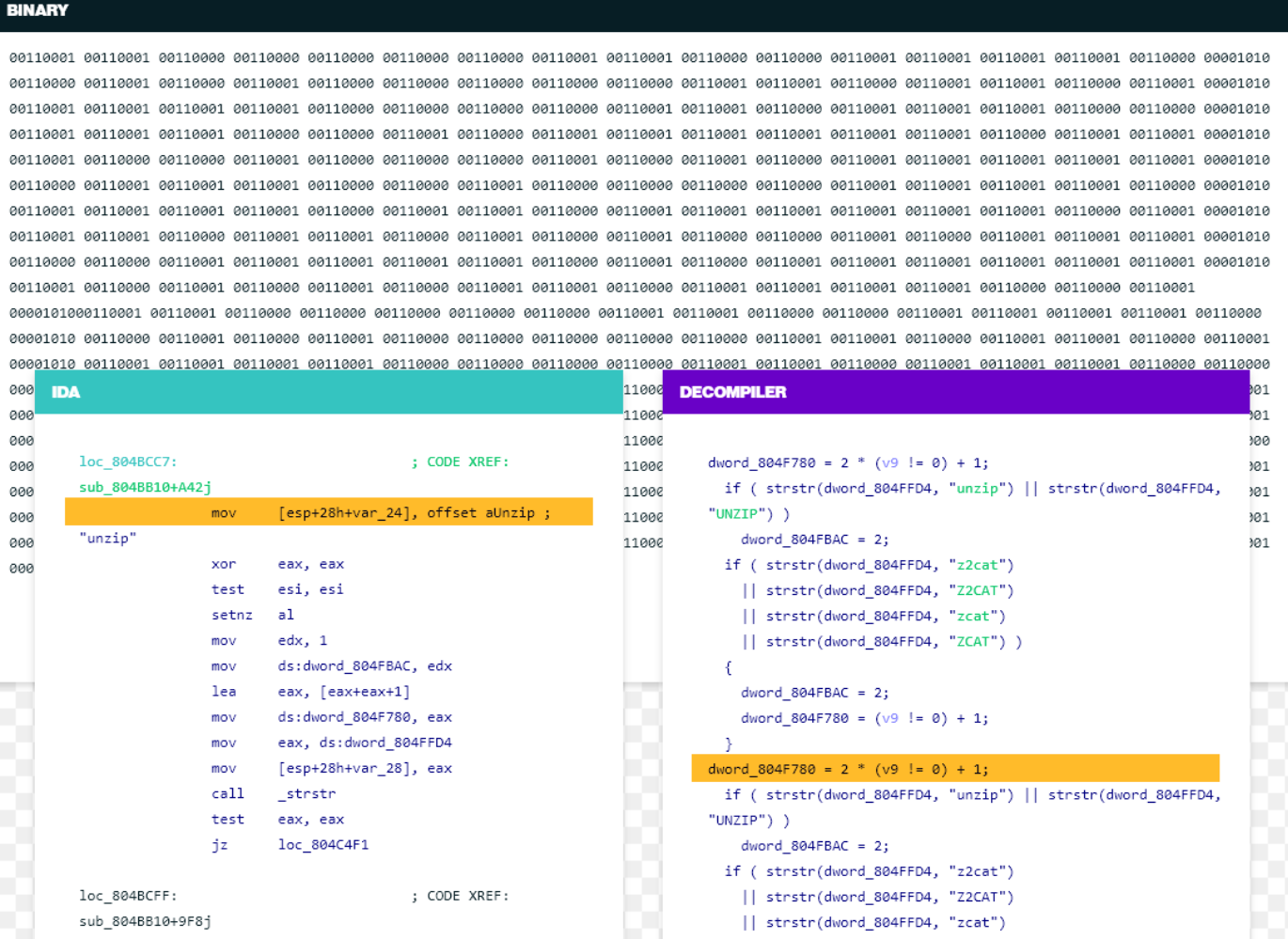
如何优化IDA Pro的反汇编速度?如何设置IDA Pro加快程序分析过程?
IDA Pro大家应该都知道,是逆向工程师必备的工具。有时候,当程序越来越大、分析任务越来越复杂时,IDA Pro的反汇编速度就会有点慢。今天就来分享一些优化的小技巧:如何优化IDA Pro的反汇编速度?如何设置IDA Pro加快程序分析过程?帮你提升IDA Pro的速度,让程序分析更流畅。...
阅读全文 >

逆向工程师和黑客的区别 为什么逆向工程师都在用ida软件
在信息安全和软件开发领域,逆向工程师和黑客是两个备受关注的角色。尽管两者都涉及代码分析和破解,但在职业目标、方法和道德规范上存在显著差异。同时,IDA软件作为逆向工程师的首选工具,其受欢迎的原因也值得探讨。本文将详细分析“逆向工程师和黑客的区别 为什么逆向工程师都在用ida软件”这一主题,并进一步介绍常用的逆向工程软件。...
阅读全文 >

二进制代码怎么反编译?如何通过IDA软件反编译功能分析二进制代码?
在软件开发和信息安全领域,反汇编和反编译工具的使用非常普遍。这些工具不仅能够帮助开发人员分析已有软件的内部机制,还能用于逆向工程,帮助发现软件中的潜在漏洞或安全隐患。本文将围绕“二进制代码怎么反编译?如何通过IDA软件反编译功能分析二进制代码?”这一主题,详细介绍相关内容。...
阅读全文 >

ida lumina是什么?ida lumina的应用场景有哪些?
在软件开发和逆向工程领域,IDA Pro是一个广为人知的工具,用于反编译和分析二进制文件。而IDA Lumina是IDA Pro中的一个新功能,专注于提高反编译和分析的效率。那么,IDA Lumina具体是什么?它有哪些应用场景?本文将详细解答这些问题,并介绍IDA的不同版本。...
阅读全文 >