行业解决方案查看所有行业解决方案
IDA 用于解决软件行业的关键问题。
发布时间:2022-10-15 15: 11: 32
The Hex-Rays Vault server can be installed on Linux servers.We have tested it on Debian and Ubuntu,but other major
flavors of Linux should be fine too.
To install the server,run the Hex-Rays Vault installer as root and follow the instructions(the server will not require root
permissions;only the installer does.)
TIP If your Linux system is based on systemd(e.g.,Debian/Ubuntu,Red-Hat,CentOS,...),it is recommended to
let the installer create systemd units so that the server will start automatically at the next reboot.
Once the server is installed,it will be necessary to activate its license.
Activating the server license
In order for the Hex-Rays Vault server license to be activated,it must be bound to a Host ID(an Ethernet MAC address.)
From a command prompt,run/sbin/ifconfig,and lookup the"ether"address for the network interface through which
the server will be accessible.
>/sbin/ifconfig
enp4s0:flags=4163mtu 1500
[...snipped...]
ether bf:e2:91:10:58:d2 txqueuelen 1000(Ethernet)
[...snipped...]
In this case,our mac address is:bf:e2:91:10:58:d2
Copyright(c)2022 Hex-Rays SA
Page 4 of 25
You will be able to activate both Hex-Rays Vault server and Lumina server in one activation if you have also the Host ID of
your Lumina server.
Go to https://hex-rays.com/activate,and submit both the ida.key file and your MAC address.You will then receive
another e-mail with instructions to download the following files:
•hexvault.crt
•hexvault.key
•hexvault.lic
Those need to be copied in the Hex-Rays Vault installation directory.As root:
>cd/opt/hexvault
>cp.../path/to/hexvault.crt.
>cp.../path/to/hexvault.key.
>cp.../path/to/hexvault.lic.
>chown hexvault:hexvault hexvault.crt hexvault.key hexvault.lic
>chmod 640 hexvault.crt hexvault.key hexvault.lic
Creating the initial database
At this point,the server should be ready to run.
CAUTION If your system is already in production and hosts files,skip this section.Using the--recreate
-schema option as in the example below,will re-create an empty database and lose all history.
On the first install,you will need to initialize the database the server will use:
>sudo-u hexvault./vault_server--config-file hexvault.conf\
--vault-dir./files\
--recreate-schema
>2022-04-14 14:30:28 Vault Server v1.0 Hex-Rays(c)2022
>2022-04-14 14:30:28 Database initialized;exiting.
Testing the server
Now that the server is installed and has a database to work with,we can test that it works:
>sudo-u hexvault./vault_server--config-file hexvault.conf\
--certchain-file hexvault.crt\
--privkey-file hexvault.key\
--license-file hexvault.lic\
--vault-dir./files
>2022-04-14 14:35:47 Vault Server v1.0 Hex-Rays(c)2022
>2022-04-14 14:35:47 Using a license with 5 seats
>2022-04-14 14:35:47 Listening on 0.0.0.0:65433...
Good,the server appears to run!(If you are observing more worrying messages than this one,please refer to the
troubleshooting section.)
At this point,you may want to either let the server run,or stop it(Ctrl+C will do)and restart it using systemd:
>systemctl restart hexvault.service
...and make sure it runs:
>ps aux|grep vault_server
hexvault 58246 0.0 0.0...
Copyright(c)2022 Hex-Rays SA
Page 5 of 25
If you don’t see a running vault_server process,please refer to the systemd diagnostic tools(e.g.,journalctl)for more
info.
中文翻译如下:
2.2.2. 安装服务器
Hex-Rays Vault 服务器可以安装在 Linux 服务器上。我们已在 Debian 和 Ubuntu 上进行了测试,但其他主要版本的 Linux 也应该可以。要安装服务器,请以 root 身份运行 Hex-Rays Vault 安装程序并按照说明操作(服务器不需要 root 权限,只有安装程序需要)。
提示:如果您的 Linux 系统基于 systemd(例如 Debian/Ubuntu,Red-Hat,CentOS 等),建议让安装程序创建 systemd 单元,以便服务器在下一次重新启动时自动启动。
安装服务器后,需要激活其许可证。为了激活 Hex-Rays Vault 服务器许可证,必须将其绑定到主机 ID(以太网 MAC 地址)。从命令提示符中运行 /sbin/ifconfig,并查找服务器将通过其中的网络接口可访问的“ether”地址。
/sbin/ifconfig
enp4s0: flags = 4163 mtu 1500
[...snipped...]
ether bf:e2:91:10:58:d2 txqueuelen 1000 (Ethernet)
[...snipped...]
在本例中,我们的 MAC 地址是:bf:e2:91:10:58:d2
您将能够在 License Activation 上激活 Hex-Rays Vault 服务器和 Lumina 服务器,如果您还拥有 Lumina 服务器的主机 ID。提交 ida.key 文件和您的 MAC 地址后,您将收到另一封电子邮件,其中包含下载以下文件的说明:
•hexvault.crt
•hexvault.key •hexvault.lic
这些文件需要复制到 Hex-Rays Vault 安装目录中。以 root 身份:
cd /opt/hexvault
cp .../path/to/hexvault.crt.
cp .../path/to/hexvault.key.
cp .../path/to/hexvault.lic.
chown hexvault:hexvault hexvault.crt hexvault.key hexvault.lic chmod 640 hexvault.crt hexvault.key hexvault.lic
创建初始数据库
此时,服务器应准备好运行。 注意:如果您的系统已经处于生产状态并托管文件,请跳过此部分。在下面的示例中使用--recreate-schema 选项,将重新创建一个空数据库并且会丢失所有历史。
在第一次安装时,您需要初始化服务器将使用的数据库:
sudo -u hexvault ./vault_server --config-file hexvault.conf --vault-dir ./files --recreate-schema
2022-04-14 14:30:28 Vault Server v1.0 Hex-Rays (c) 2022
2022-04-14 14:30:28 Database initialized; exiting.
测试服务器
现在服务器已经安装并且有了可用的数据库,我们可以测试它是否工作正常:
sudo -u hexvault ./vault_server --config-file hexvault.conf --certchain-file hexvault.crt --privkey-file hexvault.key --license-file hexvault.lic --vault-dir ./files2022-04-14 14:35:47 Vault Server v1.0 Hex-Rays(c)2022
2022-04-14 14:35:47 使用 5 个用户许可证 2022-04-14 14:35:47 正在监听 0.0.0.0:65433…
好的,服务器似乎已经运行正常!(如果您看到比这个更令人担忧的消息,请参考故障排除部分。) 此时,您可以让服务器运行,或者停止它(使用Ctrl+C),并使用systemd重新启动它:
systemctl restart hexvault.service
…并确保它正在运行:
ps aux | grep vault_server hexvault 58246 0.0 0.0... Copyright(c)2022 Hex-Rays SA Page 5 of 25
如果您没有看到运行中的vault_server进程,请参考systemd诊断工具(例如journalctl)获取更多信息。
展开阅读全文
︾
读者也喜欢这些内容:

IDA Pro如何提高逆向工程效率 IDA Pro怎么用API进行定制开发
大家好呀!今天咱们聊一聊IDA Pro这款神器工具,看看它怎么帮我们提升逆向工程效率,还有它的API又是怎么给我们提供定制开发的空间。IDA Pro是很多做安全研究和逆向工程的朋友的必备工具,功能强大得让人咋舌。不管你是新手小白,还是已经有一定经验的逆向工程大佬,相信今天这篇文章一定能帮你更好地理解IDA Pro如何提高逆向工程效率 IDA Pro怎么用API进行定制开发。...
阅读全文 >
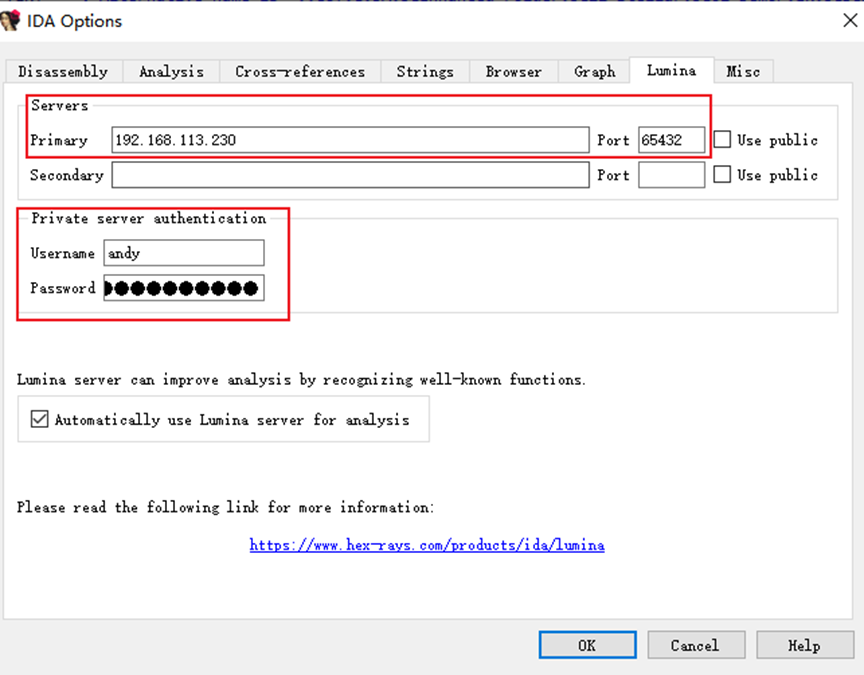
安装Lumina服务器和导入许可指南
安装Lumina服务器和导入许可指南...
阅读全文 >
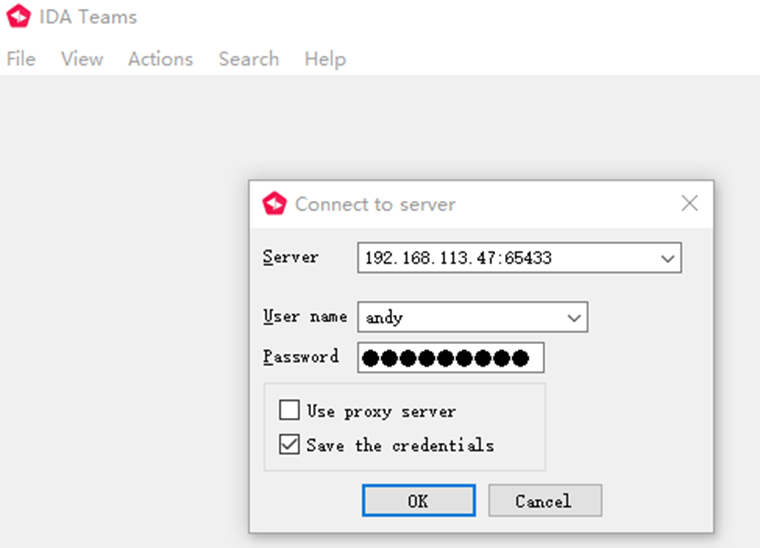
安装Teams Server和导入许可指南
安装Teams Server和导入许可指南...
阅读全文 >
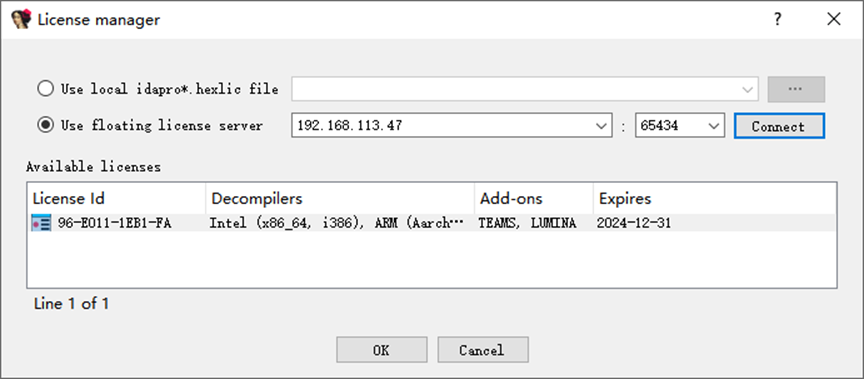
安装License Server和导入许可指南
安装License Server和导入许可指南...
阅读全文 >