行业解决方案查看所有行业解决方案
IDA 用于解决软件行业的关键问题。
发布时间:2023-04-24 13: 40: 20
Action name: DumpDatabase
This command saves current IDA database into a text file.
You can use it as a safety command:
- to protect your work from disasters
- to migrate information into new database formats of IDA.
This command is used when you want to switch to a new version of IDA. Usually each new version of IDA has its own database format. To create a new format database, you need:
1. to issue the 'Dump...' command for the old
database (using old version of IDA). You will
get an IDC file containing all information
from your old database.
2. to reload your database using new IDA with switch -x.
3. to compile and execute the IDC file with command
'Execute IDC file' (usually F2)
Please note that this command does not save everything to text file. Any nformation about the local variables will be lost!
See also other Produce output file commands.
中文翻译:
操作名称:DumpDatabase
此命令将当前IDA数据库保存到文本文件中。
您可以将其用作安全命令:-保护您的工作免受灾难的影响-将信息迁移到IDA的新数据库格式中。
当您想切换到新版本的IDA时,会使用此命令。通常每个新版本的ADA都有自己的数据库
格式。要创建一个新的格式数据库,您需要:1。发布“转储…”旧数据库的命令(使用旧版本的IDA)。您将获得一个IDC文件,其中包含旧数据库中的所有信息。2.使用带有开关-x的新IDA重新加载数据库。3.使用命令“执行IDC文件”(通常为F2)编译和执行IDC文件
请注意,此命令不会将所有内容保存到文本文件中。有关本地变量的任何信息都将丢失!
另请参阅其他生成输出文件命令。
展开阅读全文
︾
读者也喜欢这些内容:
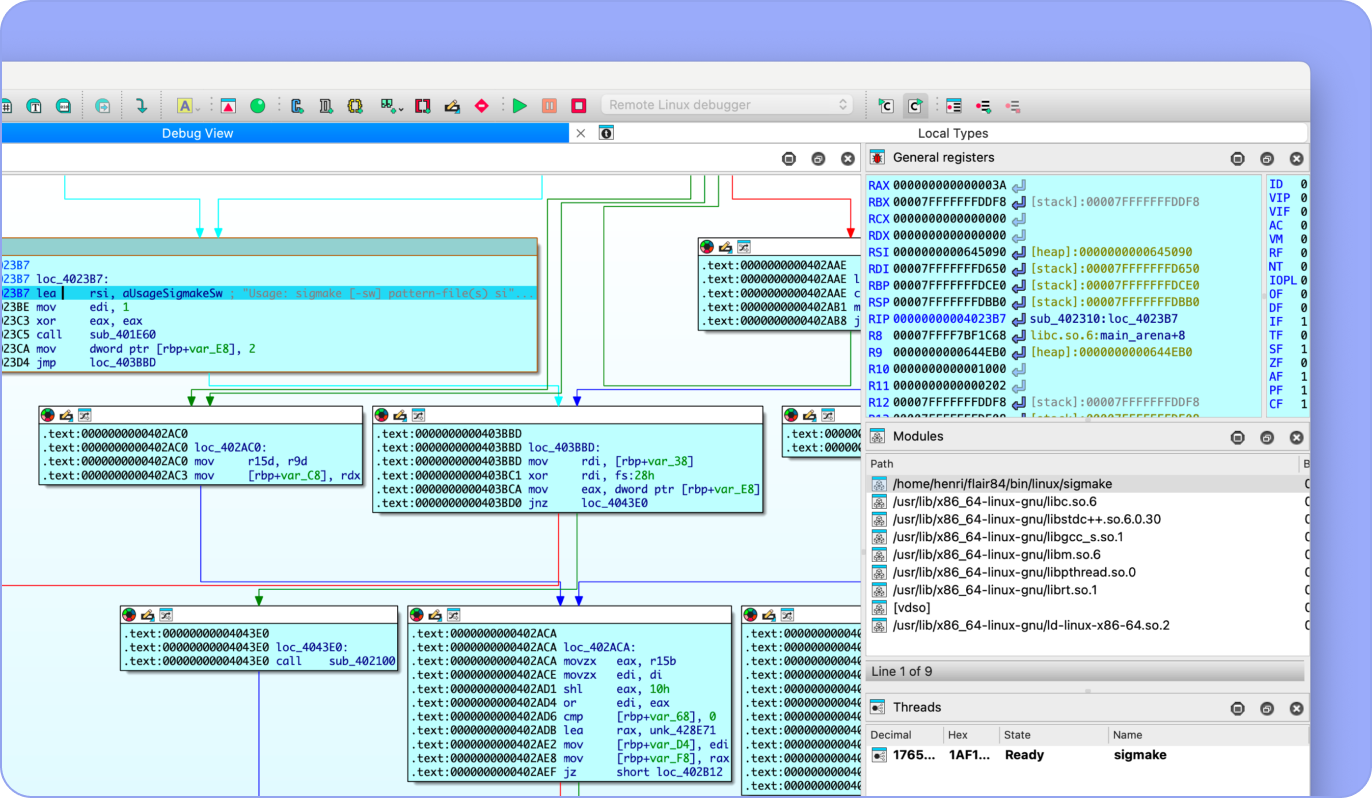
IDA Pro如何分析加壳程序 IDA Pro怎么给程序脱壳
在逆向工程领域,加壳程序的分析与脱壳处理一直是重要且富有挑战性的任务。尤其是在面对经过各种混淆、防调试和压缩处理的可执行文件时,常规的分析手段往往难以奏效。这时候,IDAPro作为行业内广泛认可的静态分析工具,就展现出了强大的实战价值。无论是定位壳代码、识别壳类型,还是配合脚本与动态分析工具对程序进行脱壳,IDAPro都扮演着核心角色。本文围绕“IDAPro如何分析加壳程序,IDAPro怎么给程序脱壳”展开,从理论认知到操作方法,帮助你掌握应对加壳程序的关键技巧。...
阅读全文 >
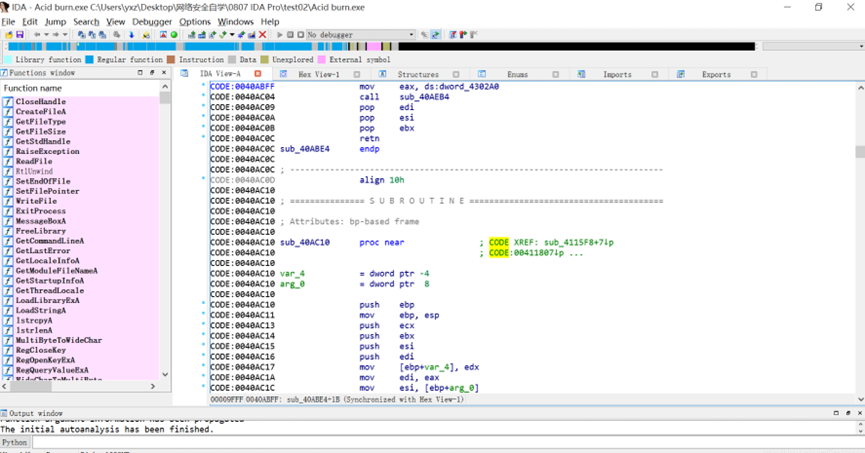
怎么用IDA软件反汇编功能学习汇编指令 IDA反汇编功能如何进行多平台二进制分析
说到反汇编分析,很多人第一时间就会想到IDA。这款工具可以说是做逆向工程的“神器”,不管是学习汇编指令还是分析二进制文件,都非常给力。如果你是个初学者,刚接触反汇编,可能会对IDA的一些功能感到陌生,比如怎么用IDA软件反汇编功能学习汇编指令 IDA反汇编功能如何进行多平台二进制分析。别急,今天就带你一步步搞清楚。...
阅读全文 >
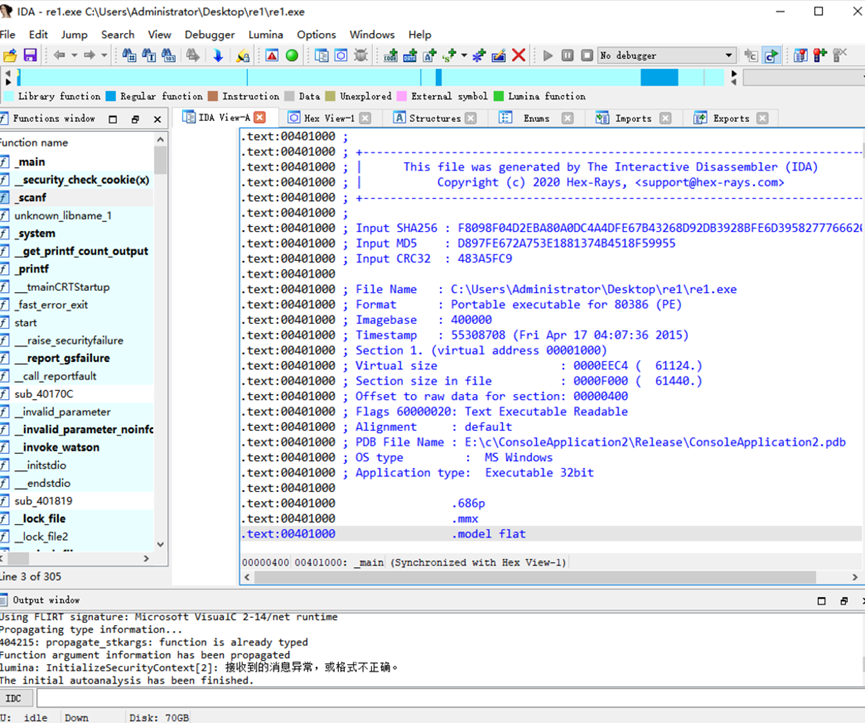
怎么用IDA软件反汇编功能来理解汇编指令 IDA反汇编如何分析软件的异常处理机制
你听说过IDA吗?它可不是一个普通的软件,而是逆向工程界的“老大”!很多程序员、黑客、研究员都用它来破解、分析程序。今天,咱们就来说说:怎么用IDA反汇编,搞懂这些看似难懂的汇编指令,分析程序出现问题时是怎么应对的。...
阅读全文 >

ida软件如何保障网络安全 idapro如何反汇编x86
ida软件如何保障网络安全 idapro如何反汇编x86,这些问题是现代网络安全领域中备受关注的核心议题。随着网络攻击和恶意软件的不断演变,保障网络安全和有效的反汇编技术变得尤为重要。IDA软件作为一款强大的逆向工程工具,通过多种技术手段保障网络安全,而IDAPRO则以其出色的反汇编功能,特别是在x86架构下的应用,成为广大安全专家和研究人员的利器。...
阅读全文 >