行业解决方案查看所有行业解决方案
IDA 用于解决软件行业的关键问题。
发布时间:2023-04-25 17: 08: 58
Action name: ToggleLeadingZeroes
This command displays or hides the leading zeroes of the current operand. Example: if the instruction looked like this:
and ecx, 40h
then after applying the command it will look like this:
and ecx, 00000040h
If you prefer to see leading zeroes in all cases, then open the calculator and enter the following expression:
set_inf_attr(INF_GENFLAGS, get_inf_attr(INF_GENFLAGS) | INFFL_LZERO);
This will toggle the default for the current database and all numbers without leading zeroes will become numbers with leading zeroes, and vice versa.
See also Edit|Operand types|Number submenu.
中文翻译:
操作名称:ToggleLeadingZeroes
此命令显示或隐藏当前操作数的前导零。示例:如果指令看起来像这样:和ecx,40h
应用该命令后,它会看起来像:和ecx,00000040h
如果您希望在所有情况下都看到前导零,然后打开计算器,输入以下表达式:set_inf_attr(inf_GENFLAGS,get_inf_atr(inf_GENFLAGS)|INFFL_LZERO);
这将切换当前数据库的默认值,所有没有前导零的数字都将变成有前导零的数值,反之亦然。
另请参阅编辑|操作数类型|数字子菜单。
展开阅读全文
︾
读者也喜欢这些内容:
IDA Pro反汇编出现一大堆函数如何优化 IDA Pro的反汇编性能
在使用IDA Pro对可执行文件进行静态分析时,经常会遇到“函数爆炸”——IDA Pro自动识别出大量函数,而其中很多其实并不是真正的代码入口。这些伪函数不仅影响阅读效率,还严重拖慢IDA Pro的分析性能。要搞清楚“IDA Pro反汇编出现一大堆函数如何优化IDA Pro的反汇编性能”,就必须深入理解IDA的工作机制,并对常见问题有针对性地进行处理。...
阅读全文 >
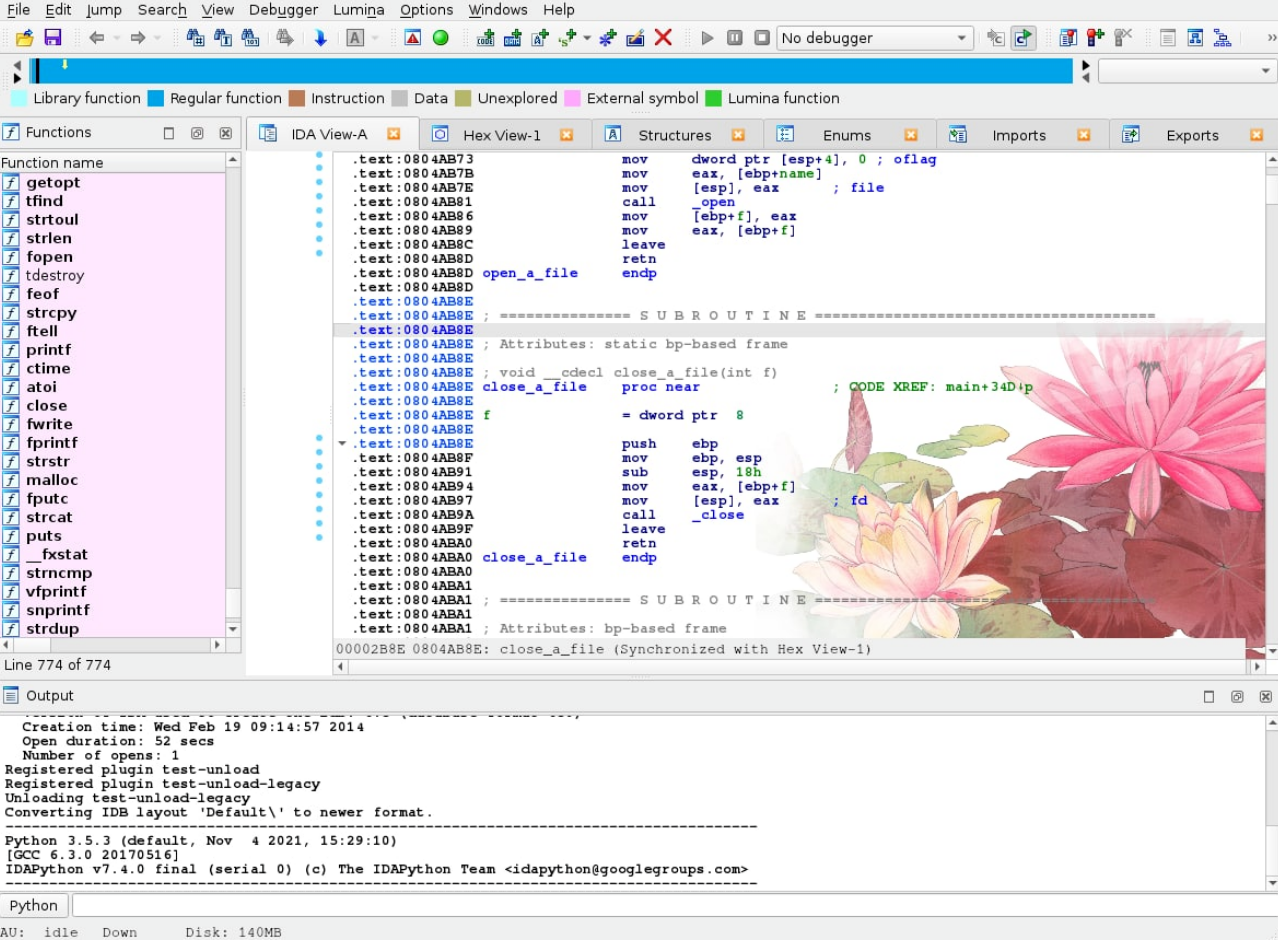
IDA Pro插件加载失败怎么办 IDA Pro插件加载失败有哪些常见原因
在使用IDA Pro进行逆向分析时,很多朋友都会使用各种各样的插件,毕竟插件能让IDA Pro的分析能力大幅提升。但用插件的过程中,难免会碰到插件加载失败的问题,比如突然提示“加载失败”或者启动时插件无法正常显示。这种情况往往会让人觉得挺头疼的,不知道问题到底出在哪儿。所以,今天就详细聊一下:IDA Pro插件加载失败怎么办 IDA Pro插件加载失败有哪些常见原因,帮你快速定位问题,顺利解决插件加载失败的烦恼。...
阅读全文 >
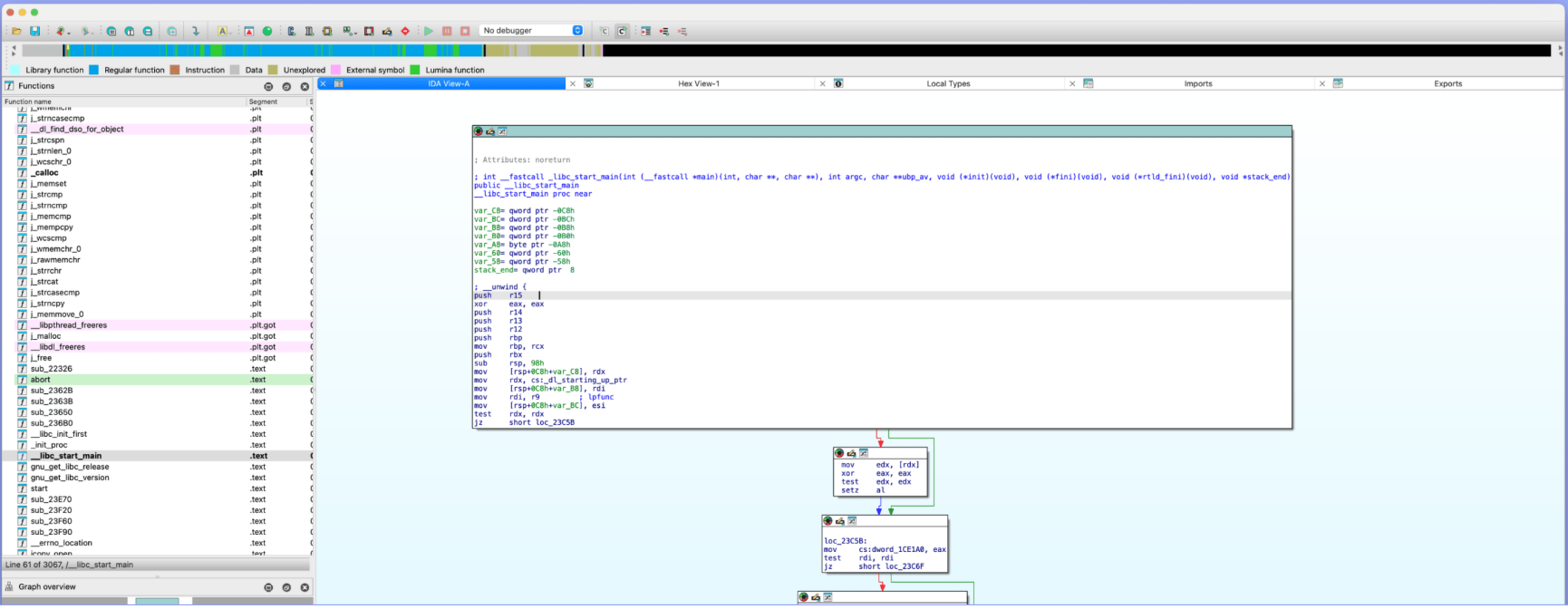
IDA Pro如何处理多线程程序 IDA Pro如何分析加壳程序
嘿,大家好!今天咱们来聊聊逆向工程领域的超级工具——IDA Pro。如果你做过逆向分析或者搞过安全研究,IDA Pro肯定是你桌面上的常客。它在处理各种复杂程序时真的很强大,但如果是多线程程序和加壳程序,怎么办呢?这两个问题对很多逆向工程师来说可不简单,特别是加壳程序总是让人头大。别担心,今天我们就来聊聊IDA Pro如何处理多线程程序,以及IDA Pro如何分析加壳程序,还会探讨在这两个复杂场景下,怎么提速分析效率,别眨眼,接下来会给你带来很多实用的技巧哦!...
阅读全文 >
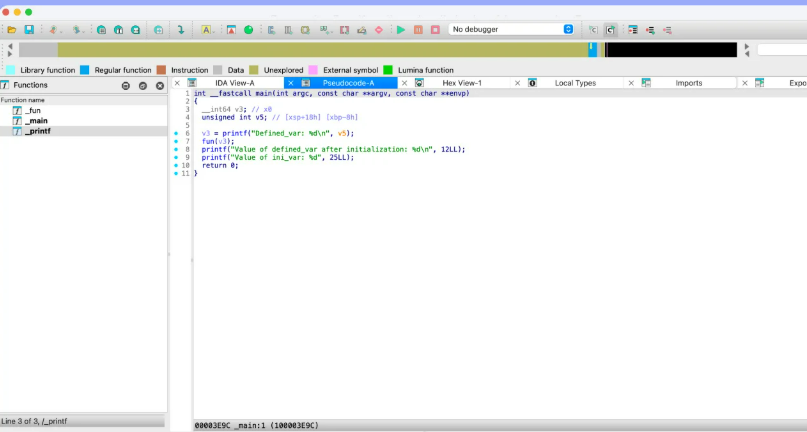
IDA Pro中怎么添加注释和标记 还有哪些技巧可以提高代码的可读性
在反汇编与逆向工程的过程中,IDA Pro中怎么添加注释和标记 还有哪些技巧可以提高代码的可读性,是每个使用者都会遇到的关键问题。IDA Pro作为功能强大的反汇编工具,帮助我们分析程序、理解其工作原理。而在反汇编过程中,如何高效地注释、标记代码,提升代码可读性,显得尤为重要。今天,我们就来探讨一下,如何在IDA Pro中处理这些问题,并且分享一些提高代码可读性的技巧,帮助你在逆向分析过程中更加得心应手。...
阅读全文 >