行业解决方案查看所有行业解决方案
IDA 用于解决软件行业的关键问题。
发布时间:2023-04-24 14: 08: 12
Action name: Quit
This command terminates the current IDA session. IDA will write all changes to the disk and will close all databases.
You can enable/disable database packing. When the database is packed, it consists of one file with IDB extension. When the database is not packed, it consists of several files on the disk. If packing is disabled, in the next session you cannot abort IDA. We do not recommend to leave the database in the unpacked form because you will not have a backup copy.
You can also perform garbage collection on the database before packing it. The garbage collection removes the unused database pages, making it smaller. However, IDA needs some free database pages when it works,therefore it will allocate them again when you reuse the database. Removing and adding free pages takes time and, what is most important, it changes the database control blocks.
Use garbage collection only when you do not intend to work with the database in the near future.
IDA will remember all information about the screen, cursor position, jump stack, etc. The following information will be lost:
keystroke macros,
the anchor position
To resume a disassembly session simply type: "ida file"
See also
other File... submenu commands.
Abort command.
中文翻译:
name:退出此命令终止当前IDA会话。IDA会将所有更改写入磁盘并关闭所有数据库。
您可以启用/禁用数据库打包。当数据库被打包时,它由一个扩展名为IDB的文件组成。当数据库未打包时,它由磁盘上的多个文件组成。如果禁用打包,则在下一个会话中无法中止IDA。我们不建议将数据库保留为未打包的形式,因为您将没有备份副本。
您也可以在打包前对数据库执行垃圾收集。
垃圾收集会删除未使用的数据库页面,使其变小。但是,IDA在工作时需要一些空闲的数据库页面,因此
当您重用数据库时,它会再次分配这些页面。删除和添加自由页面需要时间,最重要的是,它会更改数据库控制块。
只有在不久的将来不打算使用数据库时才使用垃圾收集。
IDA会记住有关屏幕、光标位置、跳转堆栈等的所有信息。以下信息将丢失:击键宏,锚点位置
要恢复反汇编会话,只需键入:“ida file”
另请参阅其他文件。。。子菜单命令。中止命令。
展开阅读全文
︾
读者也喜欢这些内容:

逆向工程师和黑客的区别 为什么逆向工程师都在用ida软件
在信息安全和软件开发领域,逆向工程师和黑客是两个备受关注的角色。尽管两者都涉及代码分析和破解,但在职业目标、方法和道德规范上存在显著差异。同时,IDA软件作为逆向工程师的首选工具,其受欢迎的原因也值得探讨。本文将详细分析“逆向工程师和黑客的区别 为什么逆向工程师都在用ida软件”这一主题,并进一步介绍常用的逆向工程软件。...
阅读全文 >

ida lumina是什么?ida lumina的应用场景有哪些?
在软件开发和逆向工程领域,IDA Pro是一个广为人知的工具,用于反编译和分析二进制文件。而IDA Lumina是IDA Pro中的一个新功能,专注于提高反编译和分析的效率。那么,IDA Lumina具体是什么?它有哪些应用场景?本文将详细解答这些问题,并介绍IDA的不同版本。...
阅读全文 >

易语言反编译是什么?易语言反编译怎么做用什么工具?
软件工程的一个挑战性任务是如何解读和分析那些没有源代码的程序。对于易语言编写的软件,这一挑战尤为突出。反编译技术,作为桥接编译代码与源代码的关键技术,能够揭开编译后程序的神秘面纱。本文将聚焦于易语言反编译的基础知识、实施方法及所需的工具,并详细探讨IDA工具在逆向工程任务中的核心作用,为广大技术从业者提供参考和指导。...
阅读全文 >
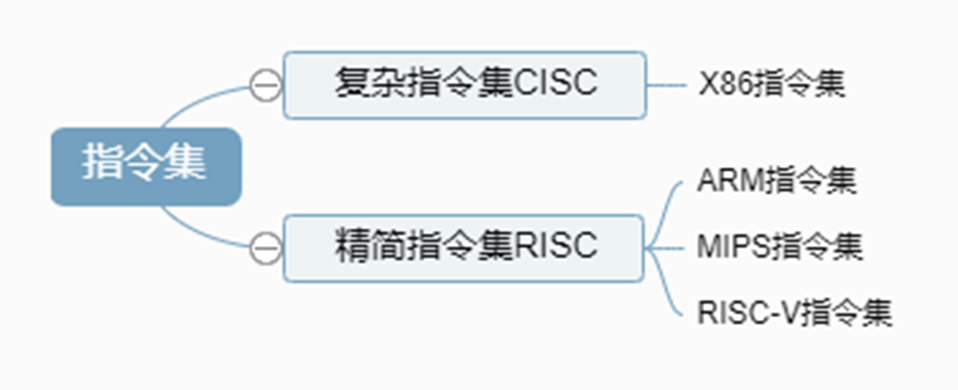
IDA Pro支持哪些指令集架构 IDA Pro支持哪些文件格式
在数字化时代,逆向工程和漏洞分析变得愈发重要,而IDA Pro(Interactive Disassembler Professional)以其卓越的能力在这一领域脱颖而出。...
阅读全文 >