行业解决方案查看所有行业解决方案
IDA 用于解决软件行业的关键问题。
发布时间:2022-10-15 11: 40: 28
Action name: OpenXrefs
This command opens the cross-references window. This window contains all references to the current location.
You can use list viewer commands in this window.
You can add and delete cross references here too by pressing Ins or Del. Right clicking on the mouse will work too.
Add a cross reference: the from and to address, as well as the xref type should be specified.
Del a cross reference: if the 'undefine if no more xrefs' is check, then the instruction at the target address will be undefined upon the deletion of the last xref. IDA undefines instructions only if they do not start a function.
中文翻译如下:
Cross-references window交叉引用窗口
此命令打开交叉引用窗口。此窗口包含对当前位置的所有引用。您可以在此窗口中使用列表查看器命令。
您也可以通过按Ins或Del在此处添加和删除交叉引用,右键单击鼠标也可以使用。
添加交叉引用:应指定来源地址、目标地址以及交叉引用类型。
删除交叉引用:如果选中“删除最后一个交叉引用时取消定义”选项,则在删除最后一个交叉引用时,目标地址的指令将被取消定义。IDA仅在指令不是函数的开头时取消定义指令。
展开阅读全文
︾
读者也喜欢这些内容:
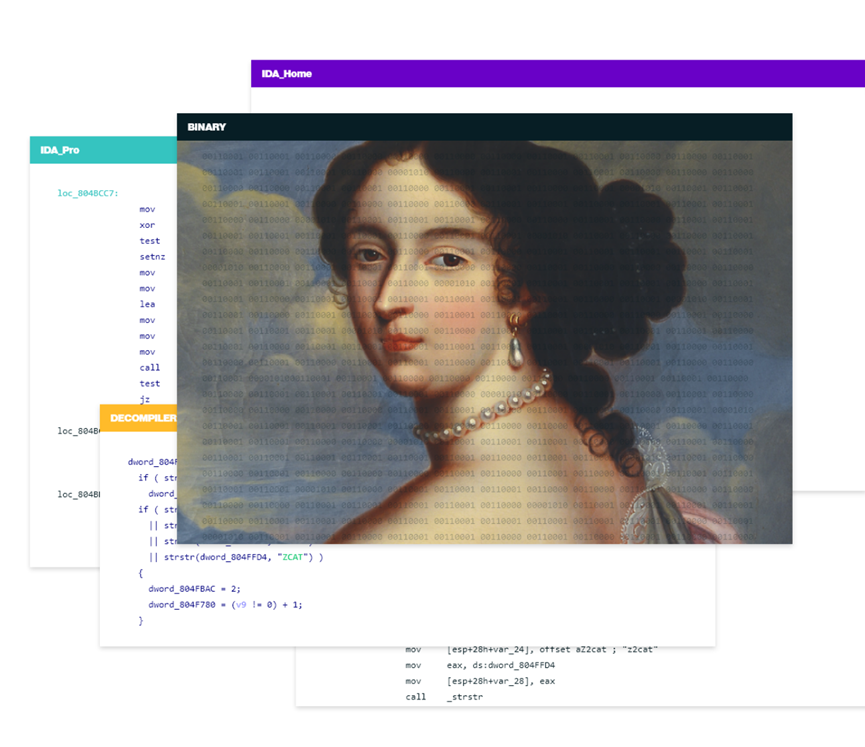
ida如何修改指令返回立即数 ida具备哪些指令修复功能
IDA是一款功能强大的反汇编工具,通过IDA,可以深入理解程序的底层指令进行各种操作,本文将为您介绍“ida如何修改指令返回立即数 ida具备哪些指令修复功能”的相关话题,帮助用户更好地掌握IDA的功能。...
阅读全文 >

逆向工程师和黑客的区别 为什么逆向工程师都在用ida软件
在信息安全和软件开发领域,逆向工程师和黑客是两个备受关注的角色。尽管两者都涉及代码分析和破解,但在职业目标、方法和道德规范上存在显著差异。同时,IDA软件作为逆向工程师的首选工具,其受欢迎的原因也值得探讨。本文将详细分析“逆向工程师和黑客的区别 为什么逆向工程师都在用ida软件”这一主题,并进一步介绍常用的逆向工程软件。...
阅读全文 >

IDA怎么提取数据?如何利用IDA反编译功能提取程序中的字符串信息?
在软件分析和逆向工程领域,IDA Pro作为一款强大的反编译和反汇编工具,广泛应用于程序分析、代码破解、漏洞研究等方面。对于许多逆向工程师和安全研究人员来说,使用IDA Pro提取数据和字符串信息是常见的需求。本文将详细探讨“IDA怎么提取数据?”和“如何利用IDA反编译功能提取程序中的字符串信息?”这两个问题,并分析IDA Pro是否具有AI功能。...
阅读全文 >

IDA8.4新版发布:界面大更新!反编译精度提升!附下载
逆向工程领域的佼佼者,IDA Pro,再次以其最新版本8.4引领技术潮流。本次更新不仅延续了IDA Pro一贯的专业性能,更在用户体验和功能上带来了一系列创新和改进。我们诚邀广大用户前往IDA中文网站(https://www.idapro.net.cn/)下载并体验IDA 8.4的最新功能。...
阅读全文 >