行业解决方案查看所有行业解决方案
IDA 用于解决软件行业的关键问题。
发布时间:2023-05-18 13: 25: 20
Action name:Modules
Opens the modules window.
This window lists all the modules loaded by the debugged process.Double click on a module to see the list of its exported names.
The right click menu allows for loading debug information for the current module.For that,select the"Load debug symbols"command from the popup menu.If IDA manages to find and load the corresponding debug information file,it will import all symbols from it into the database.Currently,only PDB files are supported.The operation result is displayed in the message window.
See also Debugger submenu.
Load PDB files command.
中文翻译:
操作名称:模块
打开模块窗口。
该窗口列出了被调试进程加载的所有模块。双击模块以查看其导出名称的列表。
右键单击菜单允许加载当前模块的调试信息。为此,从弹出菜单中选择“加载调试符号”命令。如果IDA设法找到并加载相应的调试信息文件,它会将其中的所有符号导入数据库。目前,仅支持PDB文件。操作结果显示在消息窗口中。
另请参阅调试器子菜单。
加载PDB文件命令。
展开阅读全文
︾
读者也喜欢这些内容:
IDA逆向QT控件的获取方法 IDA逆向编译boot.img
在逆向工程的实际操作中,面对QT界面程序和Android系统中的boot.img文件,分析手段与工具的专业化程度决定了解析效率。IDA Pro作为行业常用的反汇编平台,能通过静态和动态手段快速捕捉程序结构,定位控件创建逻辑或内核加载过程。本篇文章将围绕“IDA逆向QT控件的获取方法,IDA逆向编译boot.img”为核心展开细节讲解,从QT界面逻辑提取、boot.img反汇编流程到扩展技巧,以便真正解决使用IDA Pro进行高效逆向的实际问题。...
阅读全文 >
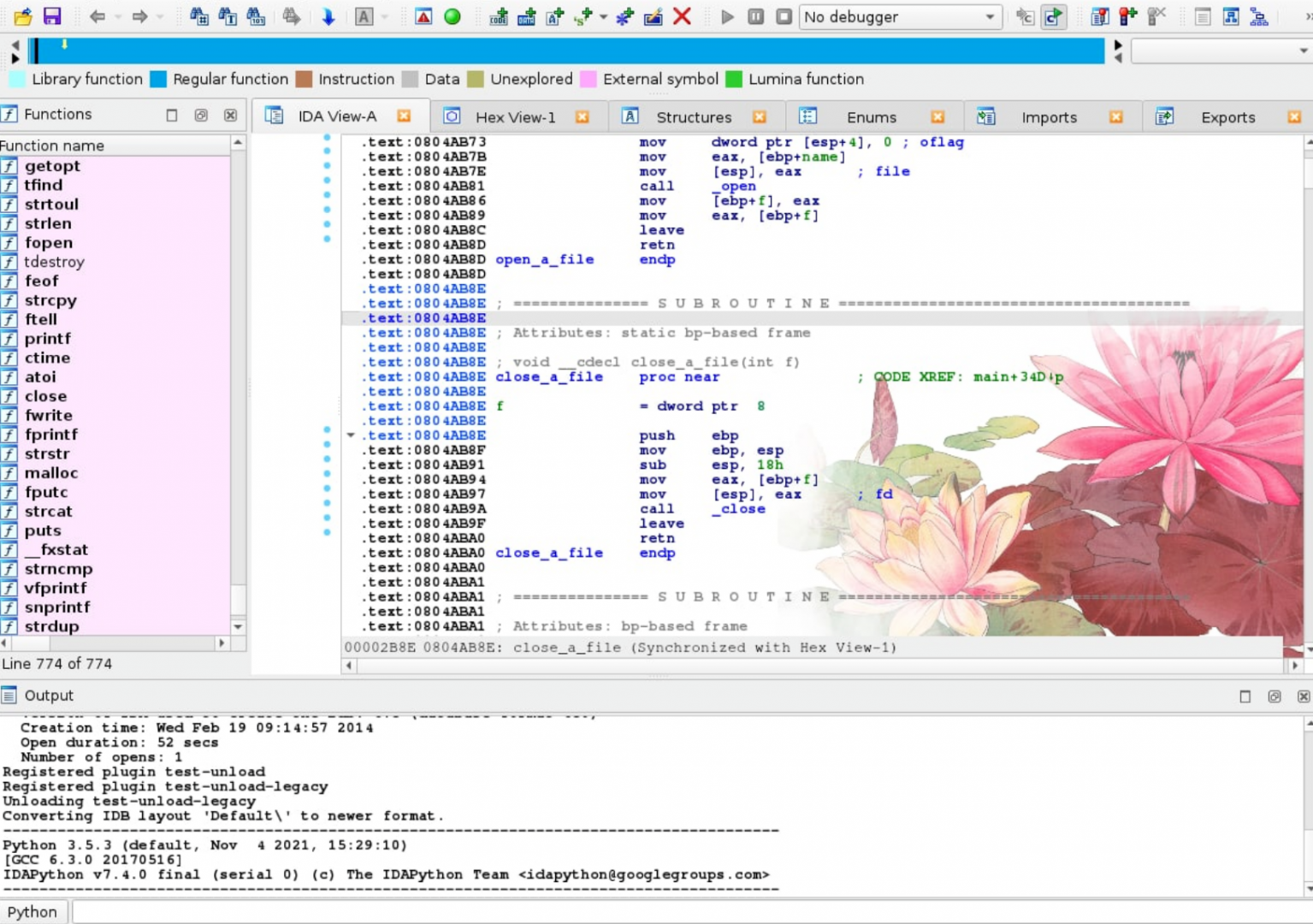
IDA Pro如何分析大型二进制文件 IDA Pro有哪些大文件处理技巧
在逆向工程和安全分析中,使用IDA Pro对大型二进制文件进行分析是一项比较棘手的任务。文件体积一旦过大,IDA Pro可能会出现响应迟钝、分析进度缓慢、甚至崩溃的问题。那么,IDA Pro如何分析大型二进制文件呢?IDA Pro有哪些大文件处理技巧?今天我们就来聊聊这个话题。...
阅读全文 >

逆向工程师和黑客的区别 为什么逆向工程师都在用ida软件
在信息安全和软件开发领域,逆向工程师和黑客是两个备受关注的角色。尽管两者都涉及代码分析和破解,但在职业目标、方法和道德规范上存在显著差异。同时,IDA软件作为逆向工程师的首选工具,其受欢迎的原因也值得探讨。本文将详细分析“逆向工程师和黑客的区别 为什么逆向工程师都在用ida软件”这一主题,并进一步介绍常用的逆向工程软件。...
阅读全文 >

ida lumina是什么?ida lumina的应用场景有哪些?
在软件开发和逆向工程领域,IDA Pro是一个广为人知的工具,用于反编译和分析二进制文件。而IDA Lumina是IDA Pro中的一个新功能,专注于提高反编译和分析的效率。那么,IDA Lumina具体是什么?它有哪些应用场景?本文将详细解答这些问题,并介绍IDA的不同版本。...
阅读全文 >