行业解决方案查看所有行业解决方案
IDA 用于解决软件行业的关键问题。
发布时间:2023-05-11 15: 50: 50
Action name:Threads
Opens the threads window.
In this window,you can view all the threads of the debugged process.Double clicking on a thread jumps to its current instruction(available only if the process has been suspended).Double clicking also changes the current thread for the hlpHelpDebugger[CPU]window.
The right click brings a popup menu,where you can suspend or resume threads.The following thread states are possible:
-Running:the thread is running
-Ready:the thread is ready to run but the application has been suspended
-Suspended:the thread has been suspended by the user
See also Debugger submenu.
中文翻译:
操作名称:线程
打开线程窗口。
在这个窗口中,可以查看被调试进程的所有线程。
双击线程跳转到其当前指令(仅适用于如果进程已暂停)。双击也会改变当前hlpHelpDebugger[CPU]窗口的线程。
右键单击会弹出一个菜单,您可以在其中暂停或恢复线程。
以下线程状态是可能的:
-运行:线程正在运行
-就绪:线程已准备好运行但应用程序已挂起
-暂停:线程已被用户暂停
另请参阅调试器子菜单。
展开阅读全文
︾
读者也喜欢这些内容:
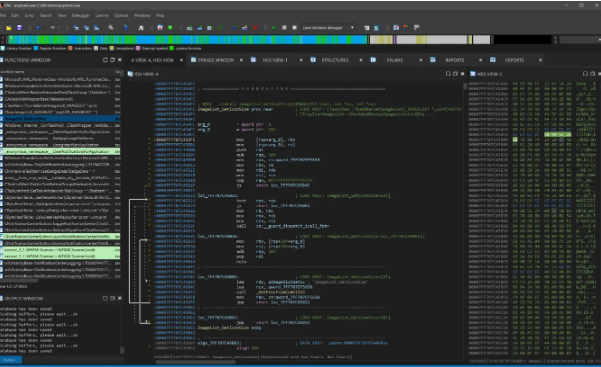
IDA Pro如何分析多架构代码 IDA Pro怎么做跨架构的反汇编
在复杂的嵌入式开发或固件逆向分析场景中,越来越多的系统采用多种处理器架构混合部署,例如主处理器采用ARM,而辅助模块可能采用MIPS、RISC-V甚至x86。针对这类多架构程序进行静态分析时,传统的反汇编工具显得力不从心。而IDA Pro作为一款功能强大的交互式反汇编工具,在支持多架构分析方面具备显著优势。本文围绕“IDA Pro如何分析多架构代码,IDA Pro怎么做跨架构的反汇编”为核心主题,详细说明操作流程与常见问题。...
阅读全文 >
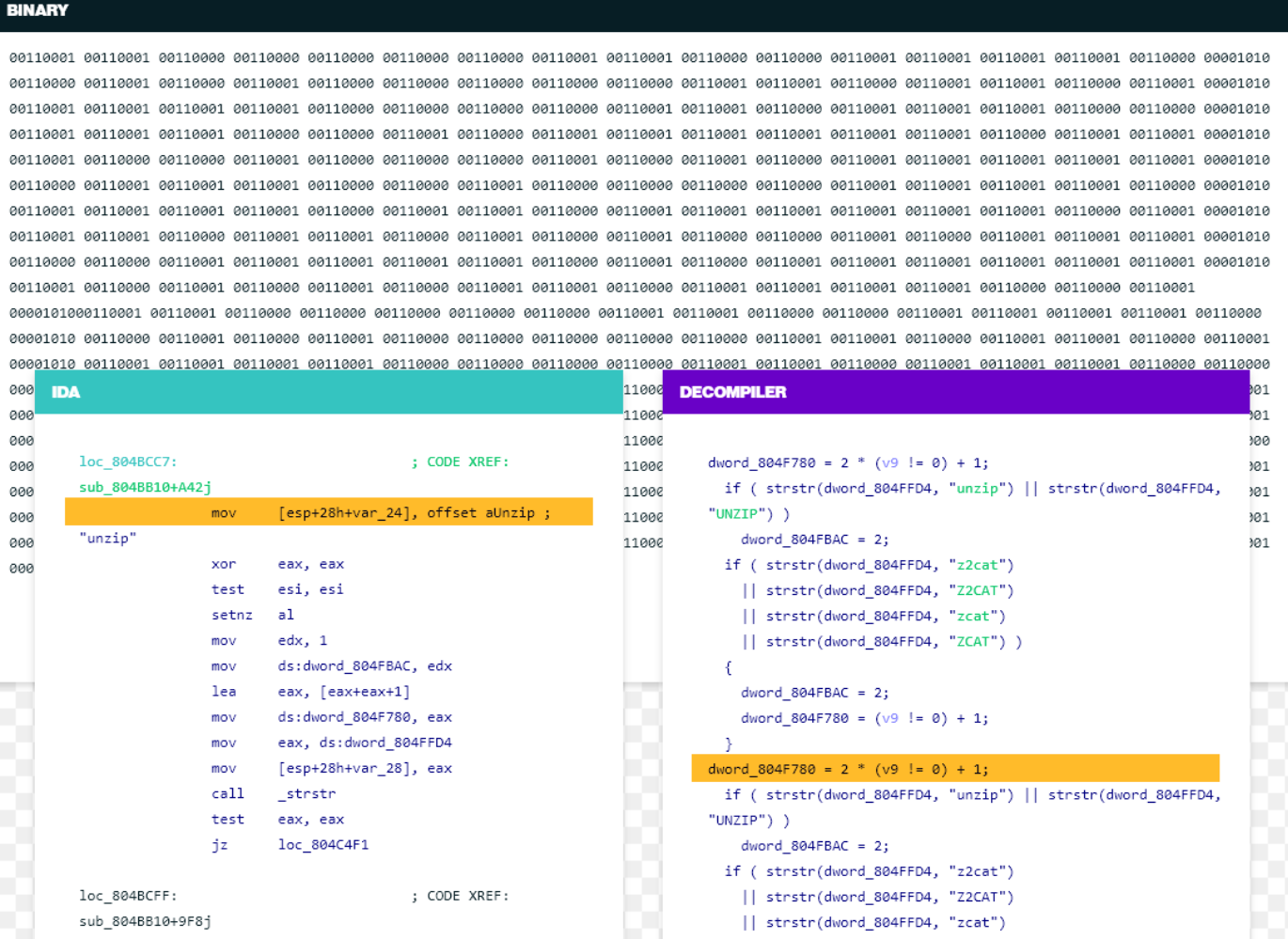
如何优化IDA Pro的反汇编速度?如何设置IDA Pro加快程序分析过程?
IDA Pro大家应该都知道,是逆向工程师必备的工具。有时候,当程序越来越大、分析任务越来越复杂时,IDA Pro的反汇编速度就会有点慢。今天就来分享一些优化的小技巧:如何优化IDA Pro的反汇编速度?如何设置IDA Pro加快程序分析过程?帮你提升IDA Pro的速度,让程序分析更流畅。...
阅读全文 >
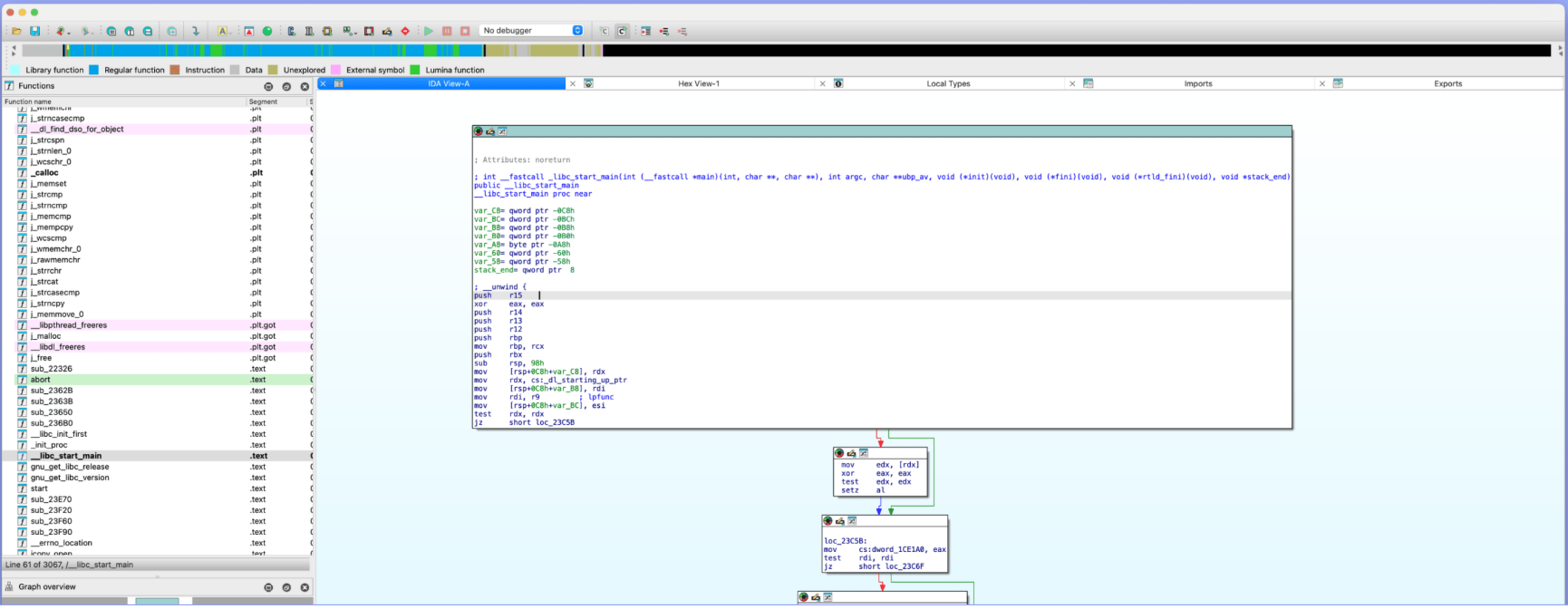
IDA Pro如何处理多线程程序 IDA Pro如何分析加壳程序
嘿,大家好!今天咱们来聊聊逆向工程领域的超级工具——IDA Pro。如果你做过逆向分析或者搞过安全研究,IDA Pro肯定是你桌面上的常客。它在处理各种复杂程序时真的很强大,但如果是多线程程序和加壳程序,怎么办呢?这两个问题对很多逆向工程师来说可不简单,特别是加壳程序总是让人头大。别担心,今天我们就来聊聊IDA Pro如何处理多线程程序,以及IDA Pro如何分析加壳程序,还会探讨在这两个复杂场景下,怎么提速分析效率,别眨眼,接下来会给你带来很多实用的技巧哦!...
阅读全文 >

逆向工程师和黑客的区别 为什么逆向工程师都在用ida软件
在信息安全和软件开发领域,逆向工程师和黑客是两个备受关注的角色。尽管两者都涉及代码分析和破解,但在职业目标、方法和道德规范上存在显著差异。同时,IDA软件作为逆向工程师的首选工具,其受欢迎的原因也值得探讨。本文将详细分析“逆向工程师和黑客的区别 为什么逆向工程师都在用ida软件”这一主题,并进一步介绍常用的逆向工程软件。...
阅读全文 >