行业解决方案查看所有行业解决方案
IDA 用于解决软件行业的关键问题。
发布时间:2023-05-11 15: 08: 40
Action name:Debugger
Opens the debugger window.
In this window,you can view the register values for the selected thread.The debugger always selects the thread where the latest debugging event occurred.
For most registers,we have two different boxes:
-the first box(on the left)indicates the current value of the register.
Blue indicates that the value has changed since the last debugging event.
Purple indicates that the value has been modified by the user.
A popup menu is available on this control,offering different commands.
-the second box(on the right)shows the current value of the register,
interpreted like an address(if possible).
For a segment register,we only have one box indicating the current value.
For the flags register,we have one box indicating the current value,and small boxes indicating the status of the most important flags.
A popup menu is accessible everywhere in the window,which allows the user to show or hide different parts of the window:toolbar,thread list and available register classes.
See also Debugger submenu.
中文翻译:
操作名称:调试器
打开调试器窗口。
在此窗口中,您可以查看所选线程的寄存器值。调试器总是选择最近发生调试事件的线程。
对于大多数寄存器,我们有两个不同的框:
-第一个框(左侧)表示寄存器的当前值。
蓝色表示自上次调试事件以来该值已更改。
紫色表示该值已被用户修改。
此控件上有一个弹出菜单,提供不同的命令。
-第二个框(右侧)显示寄存器的当前值,解释为地址(如果可能)。
对于段寄存器,我们只有一个框表示当前值。
对于标志寄存器,我们有一个框表示当前值,以及指示最重要标志状态的小方框。
在窗口的任何地方都可以访问弹出菜单,它允许用户显示或隐藏窗口的不同部分:工具栏、线程列表和可用的寄存器类。
另请参阅调试器子菜单。
展开阅读全文
︾
读者也喜欢这些内容:
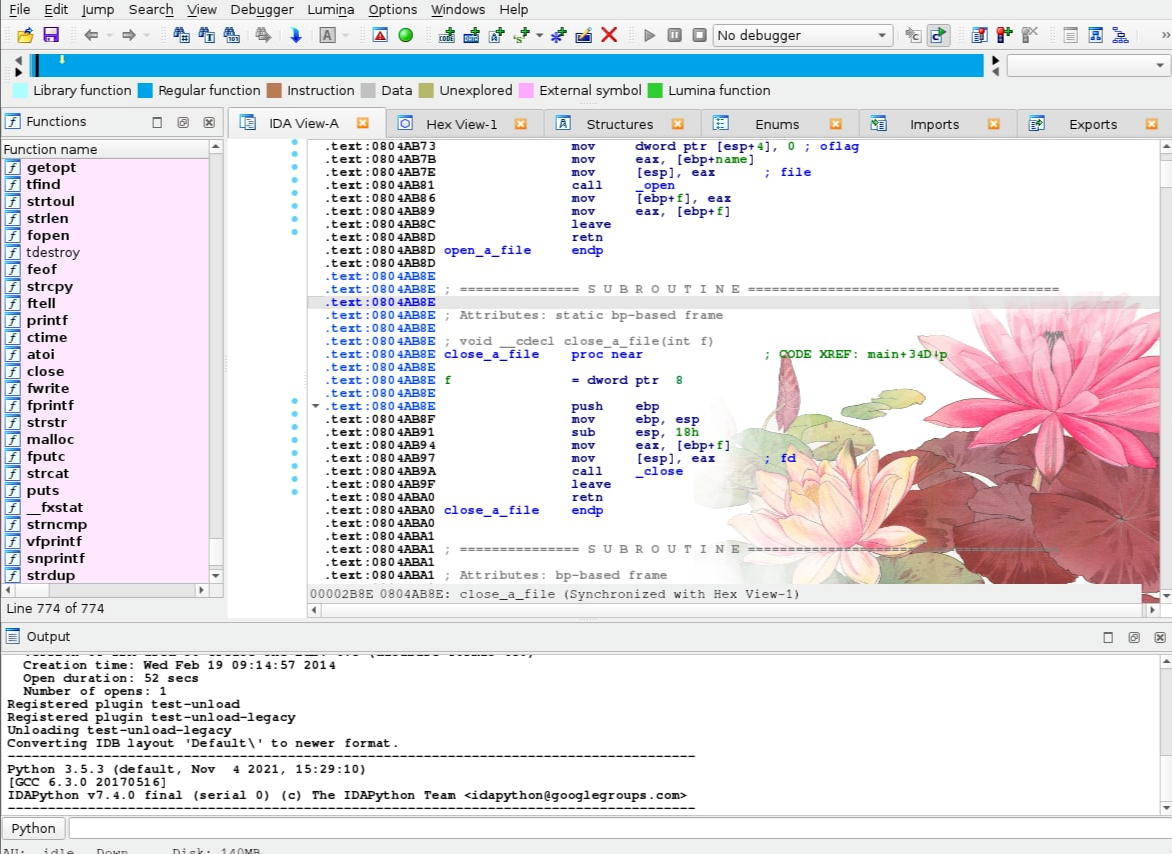
IDA Pro如何批量分析文件 IDA Pro自动化脚本怎么写
说起逆向工程分析工具,不少人第一个想到的就是IDA Pro。只要掌握了IDA Pro自动化的一些小技巧,比如批量处理文件、用脚本自动分析,逆向工作的效率就会蹭蹭往上涨。这篇文章我就给大家聊聊IDA Pro如何批量分析文件 IDA Pro自动化脚本怎么写。...
阅读全文 >

逆向工程师和黑客的区别 为什么逆向工程师都在用ida软件
在信息安全和软件开发领域,逆向工程师和黑客是两个备受关注的角色。尽管两者都涉及代码分析和破解,但在职业目标、方法和道德规范上存在显著差异。同时,IDA软件作为逆向工程师的首选工具,其受欢迎的原因也值得探讨。本文将详细分析“逆向工程师和黑客的区别 为什么逆向工程师都在用ida软件”这一主题,并进一步介绍常用的逆向工程软件。...
阅读全文 >

ida lumina是什么?ida lumina的应用场景有哪些?
在软件开发和逆向工程领域,IDA Pro是一个广为人知的工具,用于反编译和分析二进制文件。而IDA Lumina是IDA Pro中的一个新功能,专注于提高反编译和分析的效率。那么,IDA Lumina具体是什么?它有哪些应用场景?本文将详细解答这些问题,并介绍IDA的不同版本。...
阅读全文 >

IDA8.4新版发布:界面大更新!反编译精度提升!附下载
逆向工程领域的佼佼者,IDA Pro,再次以其最新版本8.4引领技术潮流。本次更新不仅延续了IDA Pro一贯的专业性能,更在用户体验和功能上带来了一系列创新和改进。我们诚邀广大用户前往IDA中文网站(https://www.idapro.net.cn/)下载并体验IDA 8.4的最新功能。...
阅读全文 >