行业解决方案查看所有行业解决方案
IDA 用于解决软件行业的关键问题。
发布时间:2023-05-29 11: 00: 25
IDA maintains cross-references automatically.Of course,when IDA starts to disassemble a new file,the cross-references will not appear immediately;they will be collected during background analysis.
This command changes the representation of cross references.
Display segments in xrefs
This checkbox enables or disables segments in cross references:
Enabled:;CODE XREF:3000:1025
Disabled:;CODE XREF:1025
Display xref type mark
If this option is disabled,IDA will not display"CODE"
or"DATA"in the cross-references.
IDA.CFG parameter:SHOW_XREF_TYPES
Display function offsets
This option controls the appearance of the cross-reference addresses.
If it is enabled,the addresses will be displayed as offsets
from a function beginning.Example:
Enabled:somefunc+0x44
Disabled:cseg:0x4544
IDA.CFG parameter:SHOW_XREF_FUNC
Display xref values
If this option is disabled,IDA will just display the presence
of cross-references,like this:
;CODE XREF:...
IDA.CFG parameter:SHOW_XREF_VALUES
Right margin
Determines the maximal length of a line with the cross references.
IDA.CFG parameter:MAX_XREF_LENGTH
Cross reference depth
This value"how many bytes of an object to look at to collect
cross references".For example we have an array:
A db 100 dup(0)
If some instruction refers to the 5-th element of the array:
mov al,A+5
with TD=3 we'll have no xrefs displayed
with TD=10 we'll have this xref
IDA.CFG parameter:MAX_TAIL
Number of xrefs to display
Determines the maximal number of the cross references to display.
You may keep this value low because you can access all xrefs by
using the Jump to cross reference command.
IDA.CFG parameter:SHOW_XREFS
以下为中文翻译:
IDA自动维护交叉引用。当然,当IDA开始
反汇编一个新文件,交叉引用不会立即出现;
它们将在背景分析期间收集。
此命令更改交叉引用的表示。
外部参照中显示线段
此复选框启用或禁用交叉引用中的段:
已启用:;代码外部参考:3000:1025
残疾人:;代码外部参考:1025
显示外部参照类型标记
如果禁用此选项,IDA将不会显示CODE
或交叉引用中的数据。
IDA.CFG参数:SHOW_XREF_TYPES
显示函数偏移量
此选项控制交叉引用地址的外观。
如果启用,地址将显示为偏移量
从一个函数开始。例子:
启用:somefunc+0x44
禁用:cseg:0x4544
IDA.CFG参数:SHOW_XREF_FUNC
显示外部参照值
如果禁用此选项,IDA将只显示存在
交叉引用,像这样:
;代码外部参考:...
IDA.CFG参数:SHOW_XREF_VALUES
右边距
确定带有交叉引用的行的最大长度。
IDA.CFG参数:MAX_XREF_LENGTH
交叉参考深度
此值要查看要收集的对象的多少字节
交叉引用。例如我们有一个数组:
一个db 100 dup(0)
如果某条指令引用数组的第5个元素:
mov al,A+5
使用TD=3,我们将不会显示任何外部参照
TD=10我们会有这个外部参照
IDA.CFG参数:MAX_TAIL
要显示的外部参照数
确定要显示的交叉引用的最大数量。
您可以将此值设置得较低,因为您可以通过以下方式访问所有外部参照
使用跳转到交叉引用命令。
IDA.CFG参数:SHOW_XREFS
展开阅读全文
︾
读者也喜欢这些内容:

IDA反汇编软件在漏洞分析中能起到什么作用 如何将IDA软件反汇编功能结合调试器使用
在信息安全领域,漏洞分析和逆向工程是至关重要的工作,而IDA反汇编软件则是这一领域中的佼佼者。作为功能强大的反汇编和调试工具,IDA不仅在漏洞分析中发挥着关键作用,还能通过与调试器结合使用,极大地提升分析效率和准确性。本文将详细探讨“IDA反汇编软件在漏洞分析中能起到什么作用 如何将IDA软件反汇编功能结合调试器使用”,并进一步介绍IDA常用的辅助插件,帮助用户更好地利用这一工具进行漏洞分析和逆向工程。...
阅读全文 >

逆向工程师和黑客的区别 为什么逆向工程师都在用ida软件
在信息安全和软件开发领域,逆向工程师和黑客是两个备受关注的角色。尽管两者都涉及代码分析和破解,但在职业目标、方法和道德规范上存在显著差异。同时,IDA软件作为逆向工程师的首选工具,其受欢迎的原因也值得探讨。本文将详细分析“逆向工程师和黑客的区别 为什么逆向工程师都在用ida软件”这一主题,并进一步介绍常用的逆向工程软件。...
阅读全文 >

ida lumina是什么?ida lumina的应用场景有哪些?
在软件开发和逆向工程领域,IDA Pro是一个广为人知的工具,用于反编译和分析二进制文件。而IDA Lumina是IDA Pro中的一个新功能,专注于提高反编译和分析的效率。那么,IDA Lumina具体是什么?它有哪些应用场景?本文将详细解答这些问题,并介绍IDA的不同版本。...
阅读全文 >
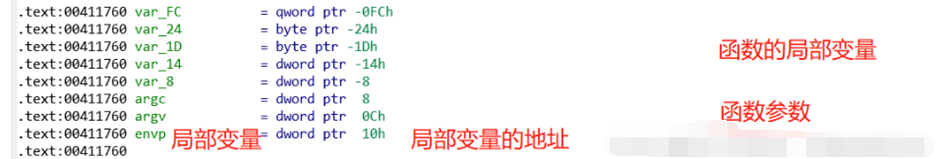
ida怎么查看变量的值?ida怎么看函数流程图?
在软件开发和逆向工程行业,ida(Interactive DisAssembler)作为一种强悍的多处理器调试器和反汇编器,它遭受安全研究人员及反向工程师的欢迎。它提供了很多作用,包括但不限于变量值查看、函数流程表分析等,大大提升了软件分析的效率和深层。本文介绍了ida怎么查看变量的值,ida怎么看函数流程图的内容,为许多反向工程师和软件开发人员给予有用的指南。...
阅读全文 >