行业解决方案查看所有行业解决方案
IDA 用于解决软件行业的关键问题。
发布时间:2023-06-05 15: 01: 23
Action name:SetAuto
This command allows you to disable and enable the autoanalysis and its indicator.
Usually,the auto analysis is enabled.Disable it if you are sure that it will help you.
Here you can change various kernel analysis options 1 and options 2 and options 3,change the processor type(if the processor module supports several types),or the assembler style.If the current processor has options,there will also be a button to change processor-specific options.If the current processor supports memory mapping,there will also be a button to change the memory mapping ranges.
The analysis indicator is located in the bottom left corner of the main IDA window(upper right corner in text verion).Possible values of the indicator:
""empty indicator means that the indicator is turned off.
AU:idle Autoanalysis is finished.
AU:disabled Autoanalysis is disabled.
FL:
execution flow is being tracedPR:
a function is being createdTL:
a function tail is being createdSP:
the stack pointer is being tracedAC:
the address is being analyzedLL:
L1:
the first pass of FLIRTL2:
the second pass of FLIRTL3:
the third pass of FLIRTTP:
type information is being appliedFI:
the final pass of autoanalysisWF:
weak execution flow is being traced??:
the address becomes unexplored:
Hint:you can right-click the analysis indicator to quickly disable or enable it,or to reanalyze the program.
以下为中文翻译:
动作名称:SetAuto
此命令允许您禁用和启用自动分析
及其指标。
通常,启用自动分析。
如果您确定它会帮助您,请禁用它。
这里可以更改各种内核分析选项1
以及选项2和选项3,
更改处理器类型(如果处理器模块支持多种类型),或者
汇编风格。
如果当前处理器有选项,也会有一个按钮
更改特定于处理器的选项。
如果当前处理器支持内存映射,会有
也是一个按钮来改变内存映射范围。
分析指示器位于IDA主窗口的左下角(文本版本为右上角)。
指标的可能值:
empty indicator表示指示灯已关闭。
AU:idle自动分析完成。
AU:禁用自动分析被禁用。
FL:
正在跟踪执行流程创建一个函数
创建函数tail
跟踪堆栈指针
分析地址
LL:
L1:<地址>FLIRT的第一关
L2:<地址>FLIRT的第二遍
L3:<地址>FLIRT第三关
TP:
类型信息正在被应用自动分析的最终通道
WF:
weak execution flow is being traced??:
该地址未被探索:
提示:您可以右键单击分析指示器以快速禁用或启用它,或者重新分析程序。
展开阅读全文
︾
读者也喜欢这些内容:
IDA调试MBR切换到16位模式 IDA调试Apk修改寄存器v0
在逆向分析中,MBR和APK分别代表底层引导机制与上层移动应用的典型研究对象。前者常涉及16位实模式与汇编流程控制的深入理解,后者则要求熟练掌握Smali代码、寄存器模拟与调试器调用。IDA pro作为广泛应用的逆向工具,不仅支持对MBR类二进制的低位调试,也能在APK分析中发挥符号识别与寄存器控制优势。本文将围绕IDA调试MBR切换到16位模式和IDA调试Apk修改寄存器v0两个核心主题展开操作细节讲解。...
阅读全文 >
IDA逆向QT控件的获取方法 IDA逆向编译boot.img
在逆向工程的实际操作中,面对QT界面程序和Android系统中的boot.img文件,分析手段与工具的专业化程度决定了解析效率。IDA Pro作为行业常用的反汇编平台,能通过静态和动态手段快速捕捉程序结构,定位控件创建逻辑或内核加载过程。本篇文章将围绕“IDA逆向QT控件的获取方法,IDA逆向编译boot.img”为核心展开细节讲解,从QT界面逻辑提取、boot.img反汇编流程到扩展技巧,以便真正解决使用IDA Pro进行高效逆向的实际问题。...
阅读全文 >
IDA Pro反汇编出现一大堆函数如何优化 IDA Pro的反汇编性能
在使用IDA Pro对可执行文件进行静态分析时,经常会遇到“函数爆炸”——IDA Pro自动识别出大量函数,而其中很多其实并不是真正的代码入口。这些伪函数不仅影响阅读效率,还严重拖慢IDA Pro的分析性能。要搞清楚“IDA Pro反汇编出现一大堆函数如何优化IDA Pro的反汇编性能”,就必须深入理解IDA的工作机制,并对常见问题有针对性地进行处理。...
阅读全文 >
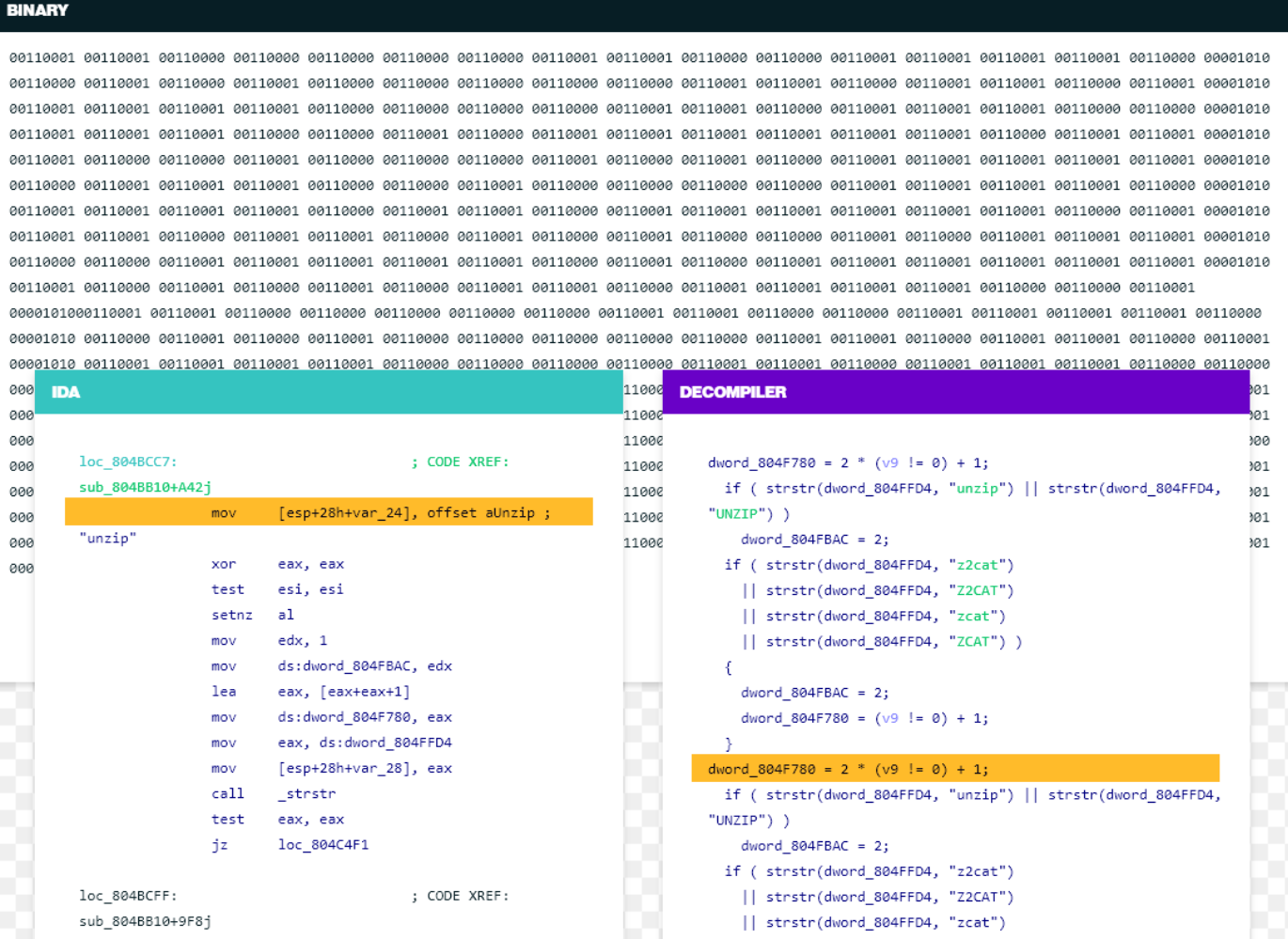
如何优化IDA Pro的反汇编速度?如何设置IDA Pro加快程序分析过程?
IDA Pro大家应该都知道,是逆向工程师必备的工具。有时候,当程序越来越大、分析任务越来越复杂时,IDA Pro的反汇编速度就会有点慢。今天就来分享一些优化的小技巧:如何优化IDA Pro的反汇编速度?如何设置IDA Pro加快程序分析过程?帮你提升IDA Pro的速度,让程序分析更流畅。...
阅读全文 >