行业解决方案查看所有行业解决方案
IDA 用于解决软件行业的关键问题。
发布时间:2023-05-23 17: 26: 57
Action name:ManualRegions
This command open a window with manual memory regions.In this window the user can manipulate memory region definitions:add or delete them.
Some debugger backends(e.g.the gdb backend)do not provide memory layout information.IDA needs this information in order to show the memory contents.When this information is not available,the user must specify it.
The defined memory regions will be accessible when the debugger is active.The user will be able to see the memory contents in the disassembly windows.
If no memory information is provided by the user nor by the debugger backend,IDA will assume that entire memory space is accessible.However,it is better to specify memory layout more precisely.
See also Debugger submenu.
中文翻译:
操作名称:ManualRegions
此命令打开一个带有手动内存区域的窗口。在此窗口中,用户可以操作内存区域定义:添加或删除它们。
一些调试器后端(例如gdb后端)不提供内存布局信息。IDA需要此信息才能显示内存内容。当此信息不可用时,用户必须指定它。
当调试器处于活动状态时,可以访问定义的内存区域。用户将能够在反汇编窗口中看到内存内容。
如果用户或调试器后端均未提供内存信息,IDA将假设整个内存空间都是可访问的。不过,这样更好更精确地指定内存布局。
另请参阅调试器子菜单
展开阅读全文
︾
读者也喜欢这些内容:
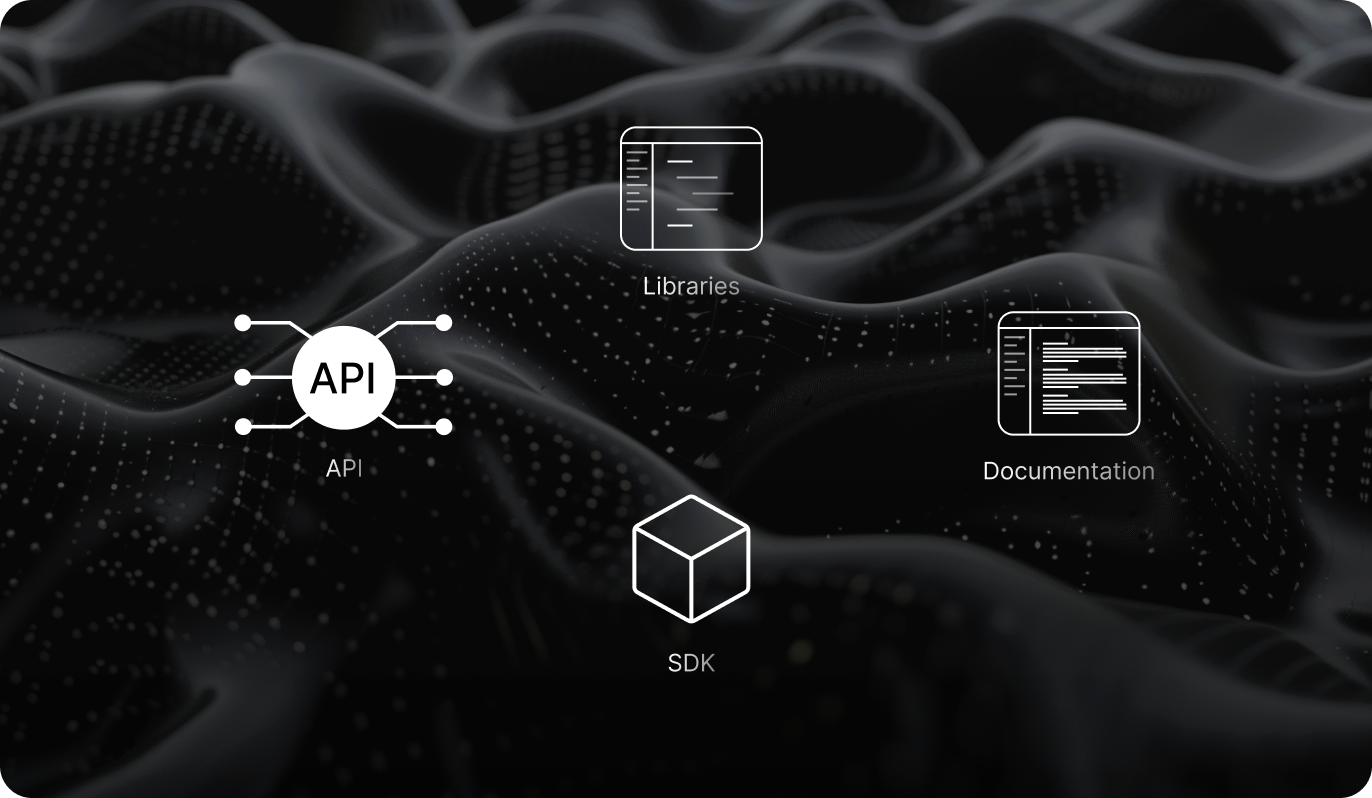
IDA Pro如何分析硬件固件 IDA Pro怎么做硬件逆向工程
在嵌入式设备安全研究、物联网产品分析、工控系统审计等技术领域,硬件固件的逆向工程逐渐成为关键能力之一。尤其是当固件中包含敏感配置信息、通信协议逻辑或潜在安全漏洞时,研究人员需要依靠专业工具进行深入分析。IDAPro如何分析硬件固件IDAPro怎么做硬件逆向工程这一主题,正是每一个希望深入了解底层系统行为的逆向工程师无法绕开的内容。作为全球领先的反汇编工具,IDAPro提供了多架构、多格式、多功能支持,成为分析硬件固件的首选。...
阅读全文 >
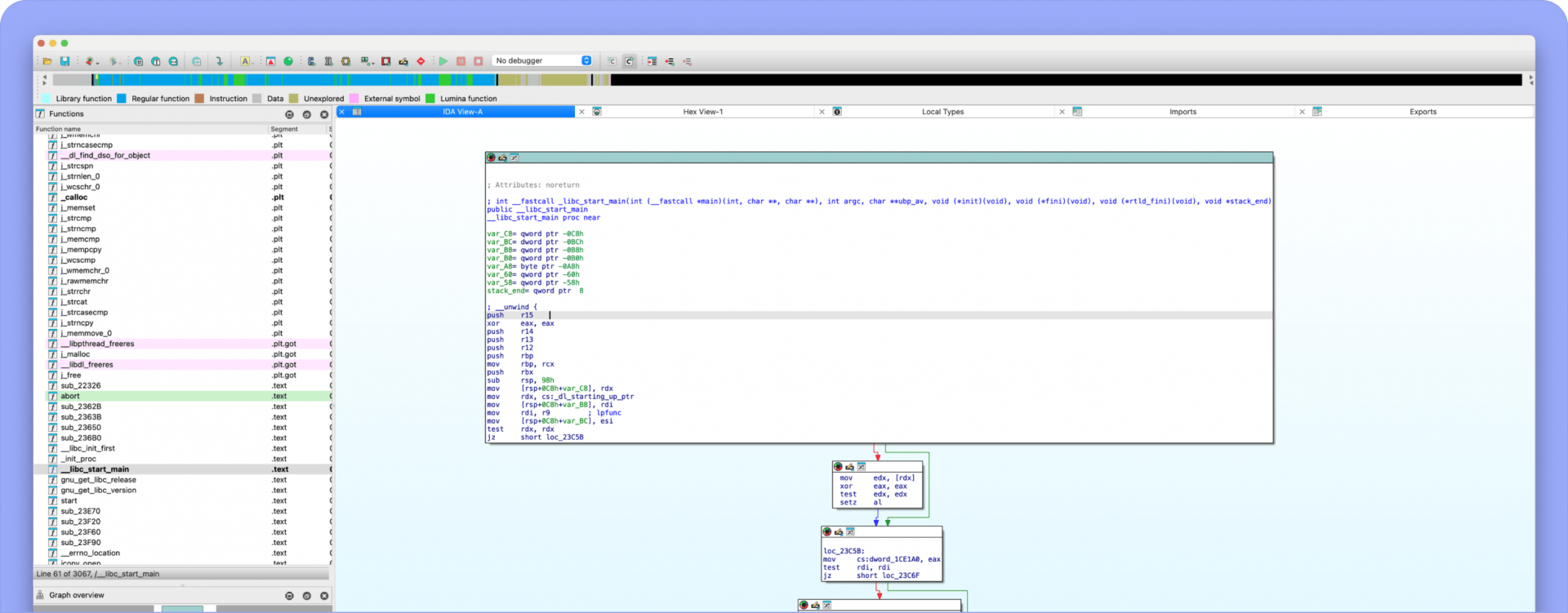
IDA Pro如何分析加密数据 IDA Pro怎么给加密数据解密
在逆向工程的实际操作中,分析目标程序时最常遇到的问题之一就是“加密数据”。不论是配置文件、通信内容,还是程序内部的关键字符串,这些信息通常会被以某种方式加密存储或传输,以增加破解和分析的难度。针对这种情况,IDAPro如何分析加密数据,IDAPro怎么给加密数据解密就成为了每一位逆向分析人员都必须掌握的重要技能。本文将从加密数据识别、加密算法逆向、自动解密脚本构建等方面,系统解析如何利用IDAPro完成加密数据的分析与还原。...
阅读全文 >
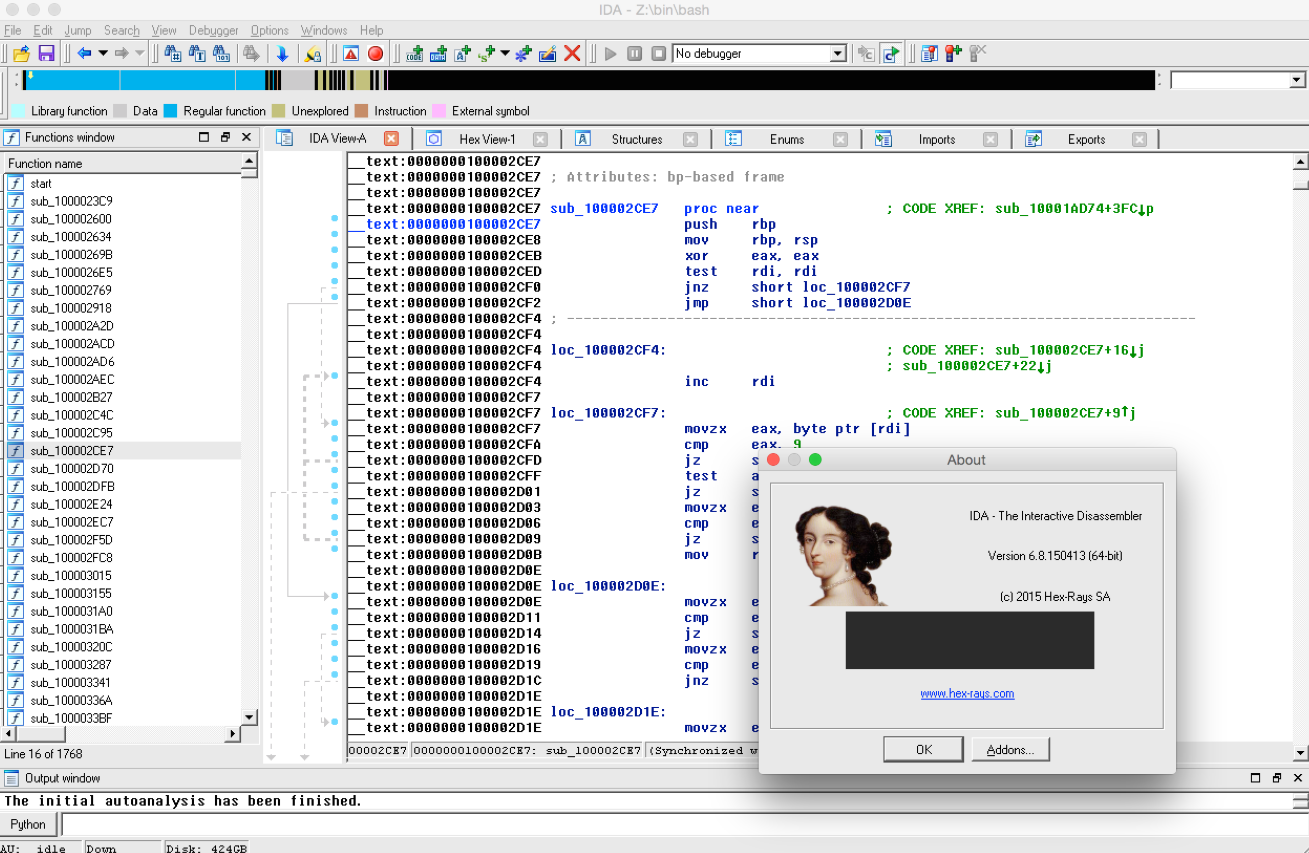
IDA Pro脚本怎么编写?IDA Pro如何自动化反编译任务?
如果你是从事逆向工程或者恶意软件分析的朋友,应该对IDA Pro这款工具不陌生,IDA Pro有强大的脚本功能,通过它你可以自动化很多工作,省时省力。今天,我们就来聊一聊IDA Pro脚本怎么编写?IDA Pro如何自动化反编译任务?让工作效率更高!...
阅读全文 >

IDA Pro如何提高逆向工程效率 IDA Pro怎么用API进行定制开发
大家好呀!今天咱们聊一聊IDA Pro这款神器工具,看看它怎么帮我们提升逆向工程效率,还有它的API又是怎么给我们提供定制开发的空间。IDA Pro是很多做安全研究和逆向工程的朋友的必备工具,功能强大得让人咋舌。不管你是新手小白,还是已经有一定经验的逆向工程大佬,相信今天这篇文章一定能帮你更好地理解IDA Pro如何提高逆向工程效率 IDA Pro怎么用API进行定制开发。...
阅读全文 >