行业解决方案查看所有行业解决方案
IDA 用于解决软件行业的关键问题。
发布时间:2023-04-12 14: 48: 24
When you edit the segment boundaries, you can check the "move the adjacent segments" checkbox.
IDA will try to shrink/expand the previous segment in order to move the beginning of the selected segment. Of course, you cannot move the start of the segment 'too far':
- the segment must have at least 1 byte
- the start address of the segment must be less than the end of the segment
- no segments can be killed during moving
- the segment cannot have bytes with negative offsets
You cannot shrink a segment to zero bytes. A segment must have at least one byte.
This command is mostly used when IDA does not detect the boundary between segments correctly.
Sometimes, IDA creates 2 segments where only one segment must exist. In this case, you should not use this command. Use the following sequence instead:
- delete one segment.
Choose the one with the bad segment base value.
Do not disable addresses occupied by the segment being deleted.
- change boundaries of the other segment.
Caution: moving the first segment of the program will delete all information about the bytes between the old start of the segment and the new start of the segment!
See also another command that changes segment bounds:
Edit Segment
Edit|Segments submenu.
中文翻译如下:
当您编辑段边界时,您可以检查移动相邻段
复选框。
IDA 将尝试收缩/扩展之前的
段以移动所选段的开头。
当然,您不能将段的开头移动“太远”:
- 该段必须至少有 1 个字节
- 段的起始地址必须小于段的结尾
- 在移动过程中不能杀死任何片段
- 该段不能有带负偏移量的字节
您不能将段收缩为零字节。一个段必须有
至少一个字节。
这个命令多用于IDA没有检测到边界的时候
段之间正确。
有时,IDA 创建 2 个段,其中只有
一个段必须存在。在这种情况下,您不应使用此命令。
请改用以下顺序:
- 删除一段。
选择具有坏段基值的那个。
不要禁用被删除的段占用的地址。
- 改变另一段的边界。
注意:移动程序的第一段将
删除有关段旧开始之间字节的所有信息
和细分市场的新起点!
另请参阅另一个更改段边界的命令:
编辑片段
编辑|细分子菜单。
展开阅读全文
︾
读者也喜欢这些内容:
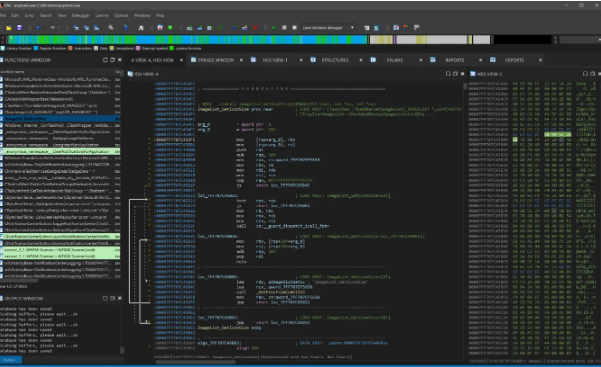
IDA Pro如何分析多架构代码 IDA Pro怎么做跨架构的反汇编
在复杂的嵌入式开发或固件逆向分析场景中,越来越多的系统采用多种处理器架构混合部署,例如主处理器采用ARM,而辅助模块可能采用MIPS、RISC-V甚至x86。针对这类多架构程序进行静态分析时,传统的反汇编工具显得力不从心。而IDA Pro作为一款功能强大的交互式反汇编工具,在支持多架构分析方面具备显著优势。本文围绕“IDA Pro如何分析多架构代码,IDA Pro怎么做跨架构的反汇编”为核心主题,详细说明操作流程与常见问题。...
阅读全文 >
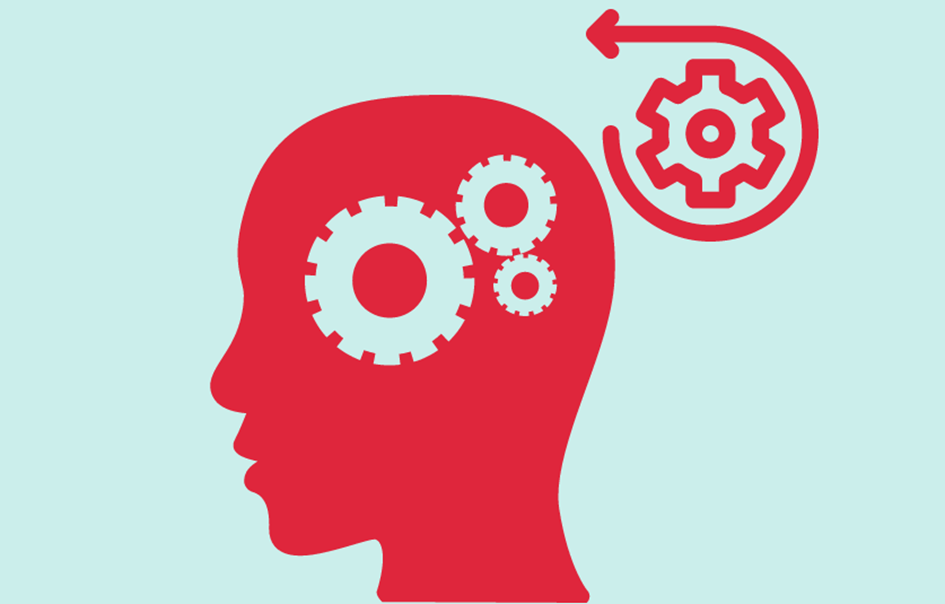
逆向工程思维都有哪些?逆向工程思维应该如何训练?
在当今科技迅速发展的时代,这些问题对于专业人士及技术爱好者来说显得尤为重要。逆向工程思维不仅能够帮助人们深入理解技术产品的内部结构和功能原理,还能促进创新和改进,是信息安全、软件开发和硬件分析等多个领域的关键能力,了解逆向工程思维的元素及其训练方法,对于每一个科技专业人士来说都是必备的。本文将深入介绍逆向工程思维的构成,探讨如何系统地培养这种思维,并分析哪些软件工具对于实践逆向工程至关重要。...
阅读全文 >

mybatis逆向工程是什么?mybatis逆向工程使用什么工具?
mybatis,作为一个流行的Java持久层框架,通过提供一种相对简便的方式来管理数据库操作和数据转换,已经成为众多项目开发中不可或缺的一部分。而mybatis逆向工程,则是在此基础上,通过自动化生成数据库操作代码的方式,进一步提升开发效率,简化开发过程。...
阅读全文 >
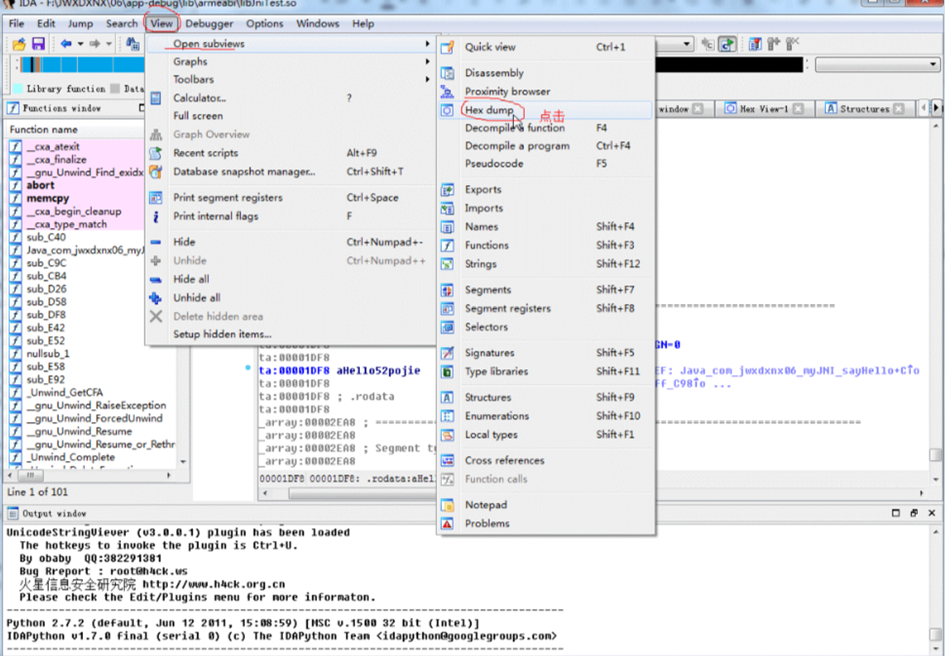
IDA怎么修改字符串内容?IDA修改后怎么保存?
在软件开发和逆向工程领域,IDA Pro是一种极其强悍的工具,广泛用于程序剖析、调试和修改。它不仅支持多种处理器架构,还提供了大量的作用,以适应高档讲解的必须。本文将围绕ida怎么修改字符串内容,ida修改后怎么保存这一主题,详细描述怎样在IDA中更改字符串内容,及其修改后的存放方式。此外,我们还将探讨IDA转变的应用场景,帮助读者更深入地了解IDA的实际应用价值。...
阅读全文 >