行业解决方案查看所有行业解决方案
IDA 用于解决软件行业的关键问题。
发布时间:2022-09-29 11: 06: 05
Action name:WindowOpen
The"WindowOpen"command opens a new window with the disassembly.IDA automatically opens one disassembly window at the start.
If the current location is an instruction belonging to a function,then the graph view is available.You can toggle between the text and graph view using the Space key.You can also switch to proximity view by zooming out to the callgraph using the'-'key.
Use the disassembly editing commands to improve the listing.
Use Shift-or Alt-L to drop anchor.If you have a mouse,you can drop the anchor with it too.
A double click of the mouse is equvalent to the key.
To the left of disassembly,there is an arrows window(GUI version).Also the GUI version highlights the current identifier.
中文翻译如下:
操作名称:WindowOpen
“WindowOpen”命令打开一个新的反汇编窗口。IDA在开始时自动打开一个反汇编窗口。
如果当前位置是一个函数的指令,则图形视图是可用的。你可以使用空格键在文本和图形视图之间切换。你也可以通过缩小到调用图来切换到邻近视图,方法是使用“-”键。
使用反汇编编辑命令改进列表。
使用Shift-或Alt-L来放置锚点。如果你有鼠标,也可以用它来放置锚点。
双击鼠标相当于按键。
在反汇编左侧,有一个箭头窗口(GUI版本)。GUI版本还会高亮显示当前的标识符。
展开阅读全文
︾
读者也喜欢这些内容:
IDA怎么修改汇编指令 IDA修改汇编代码快捷键
在使用IDA Pro进行二进制逆向分析时,经常需要对反汇编得到的代码进行调整和编辑,例如修正误识别的指令、插入特定的跳转逻辑、或清除垃圾代码结构。由于IDA Pro本身具有强大的交互式反汇编能力,因此“IDA怎么修改汇编指令,IDA修改汇编代码快捷键”成为用户搜索频率较高的实操问题。本文将围绕这个话题,从修改步骤到操作技巧全面展开,帮助用户高效掌控IDA Pro的编辑能力。...
阅读全文 >

IDA PRO floating版安装和连接许可服务器教程
Floating版IDA PRO安装后不需要导入许可文件,也没有专门的客户端许可文件。安装后打开软件连接 License Server获取许可,也可以借出许可脱离License Server使用。...
阅读全文 >
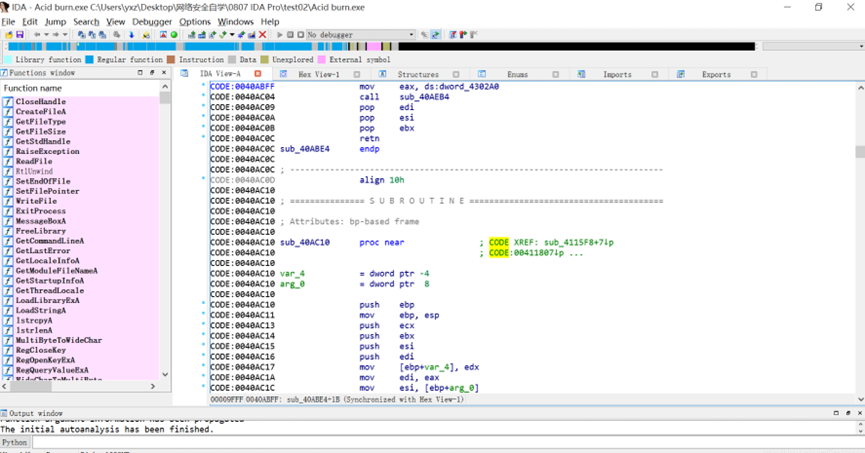
怎么用IDA软件反汇编功能学习汇编指令 IDA反汇编功能如何进行多平台二进制分析
说到反汇编分析,很多人第一时间就会想到IDA。这款工具可以说是做逆向工程的“神器”,不管是学习汇编指令还是分析二进制文件,都非常给力。如果你是个初学者,刚接触反汇编,可能会对IDA的一些功能感到陌生,比如怎么用IDA软件反汇编功能学习汇编指令 IDA反汇编功能如何进行多平台二进制分析。别急,今天就带你一步步搞清楚。...
阅读全文 >
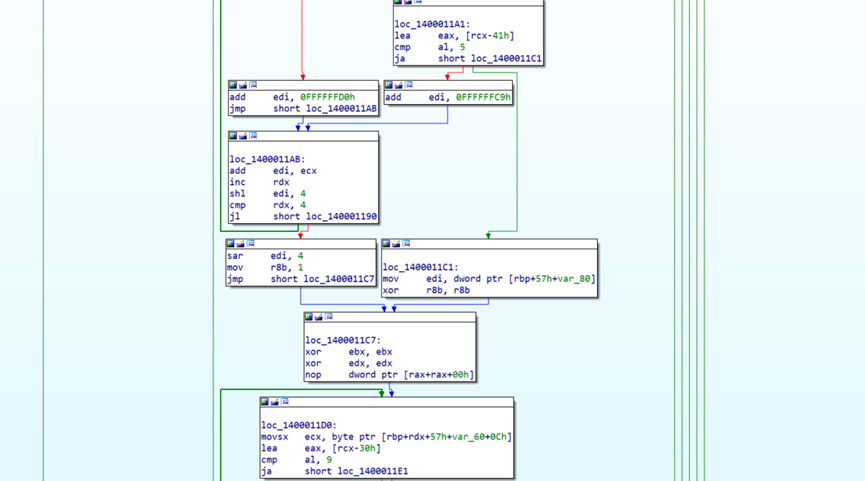
IDA软件反编译功能如何研究软件的动态链接库 IDA怎么反编译提取软件程序的调用关系图
在软件开发和安全领域,IDA软件真的是个非常强大的反编译工具。了解它的各种功能,尤其是在研究软件的动态链接库(DLL)时,绝对能让你的工作事半功倍。今天,我们就来聊聊“IDA软件反编译功能如何研究软件的动态链接库 IDA怎么反编译提取软件程序的调用关系图”这个话题,让你对IDA有更深入的认识。...
阅读全文 >