行业解决方案查看所有行业解决方案
IDA 用于解决软件行业的关键问题。
发布时间:2022-10-15 11: 30: 00
Action name: OpenStructures
This command opens the structure definitions window.
You can modify structure definitions here: add/rename/delete structures, add/delete/define structure members.
Each structure must have a unique name. A field name must be unique in the structure. In order to create or delete a field, use data definitions commands (data, string literal, array, undefine, Rename). You may also define regular or repeatable comments.
In order to modify member types, use commands from the Edit|Operand types... submenu. For example, to convert a structure member to an offset, use one of the following commands:
Convert to offset (automatic)
Convert to offset (from a segment base)
Convert to offset (complex offset expression)
Some struct types in this window are created automatically by IDA. They are copies of some local types. Such structs are displayed in gray. They are considered as C-level types. As soon as the user edits such a type, it becomes an ASM-level type. Read more.
In the structure header IDA displays the following info:
- the structure size in bytes
- the alignment
- for C level types: copyof_XX where XX is the ordinal type number.
- for ASM level types: mappedto_XX where XX is the ordinal type number.
It is possible to jump to the corresponding local type by pressing Enter.
- for types copied from standard type libraries: “standard type”
中文翻译:
动作名称:打开结构体定义窗口。
您可以在此修改结构体定义:添加/重命名/删除结构体,添加/删除/定义结构体成员。
每个结构体必须具有唯一的名称。字段名称在结构体中必须唯一。为了创建或删除字段,请使用数据定义命令(数据、字符串、数组、未定义、重命名)。您还可以定义常规或可重复的注释。
为了修改成员类型,请使用“编辑|操作数类型…”子菜单中的命令。例如,要将结构体成员转换为偏移量,请使用以下命令之一:
自动转换为偏移量
从段基地址转换为偏移量
复杂偏移表达式转换为偏移量
IDA自动创建此窗口中的某些结构体类型。它们是某些局部类型的副本。这些结构体显示为灰色。它们被视为C级别的类型。一旦用户编辑了这样的类型,它就变成了ASM级别的类型。
在结构体头中,IDA显示以下信息:
·结构体大小(以字节为单位)
·对齐方式
·对于C级别类型:copyof_XX,其中XX是序号类型号。
·对于ASM级别类型:mappedto_XX,其中XX是序号类型号。
您可以通过按Enter键跳转到相应的局部类型。
·对于从标准类型库复制的类型:“标准类型”
展开阅读全文
︾
读者也喜欢这些内容:
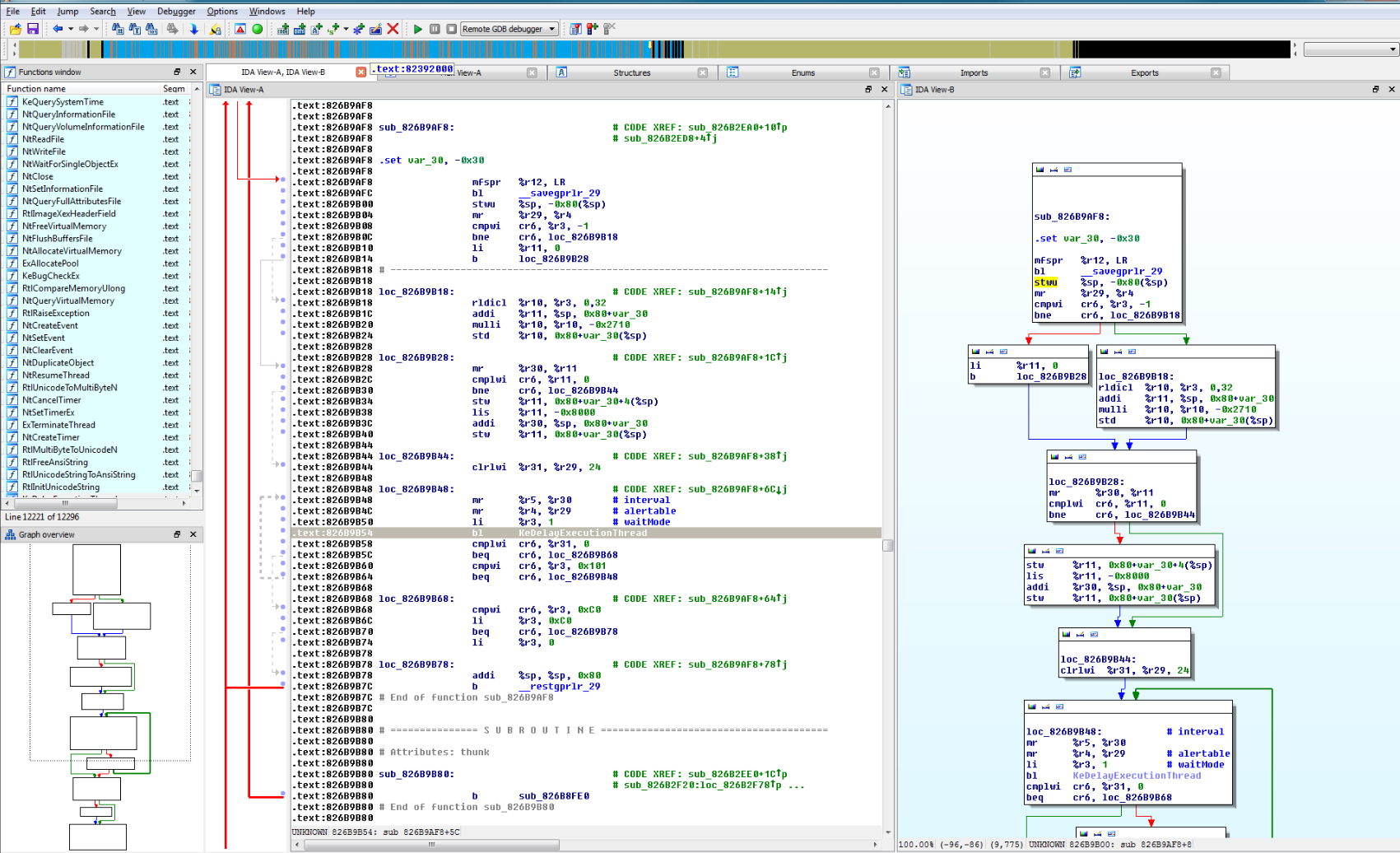
IDA Pro的扩展功能如何使用 IDA Pro脚本有哪些高级用法
作为全球最受欢迎的反汇编与逆向分析工具之一,IDA Pro(Interactive Disassembler Professional) 不仅提供强大的静态分析能力,更具备灵活的扩展机制与脚本系统。借助这些功能,逆向工程师可以深入分析大型程序,自动化重复流程,乃至构建定制化的逆向框架。本文将围绕“IDA Pro的扩展功能如何使用”以及“IDA Pro脚本有哪些高级用法”两个主题进行全面剖析,帮助你掌握其进阶操作技巧,显著提升逆向分析效率与深度。...
阅读全文 >
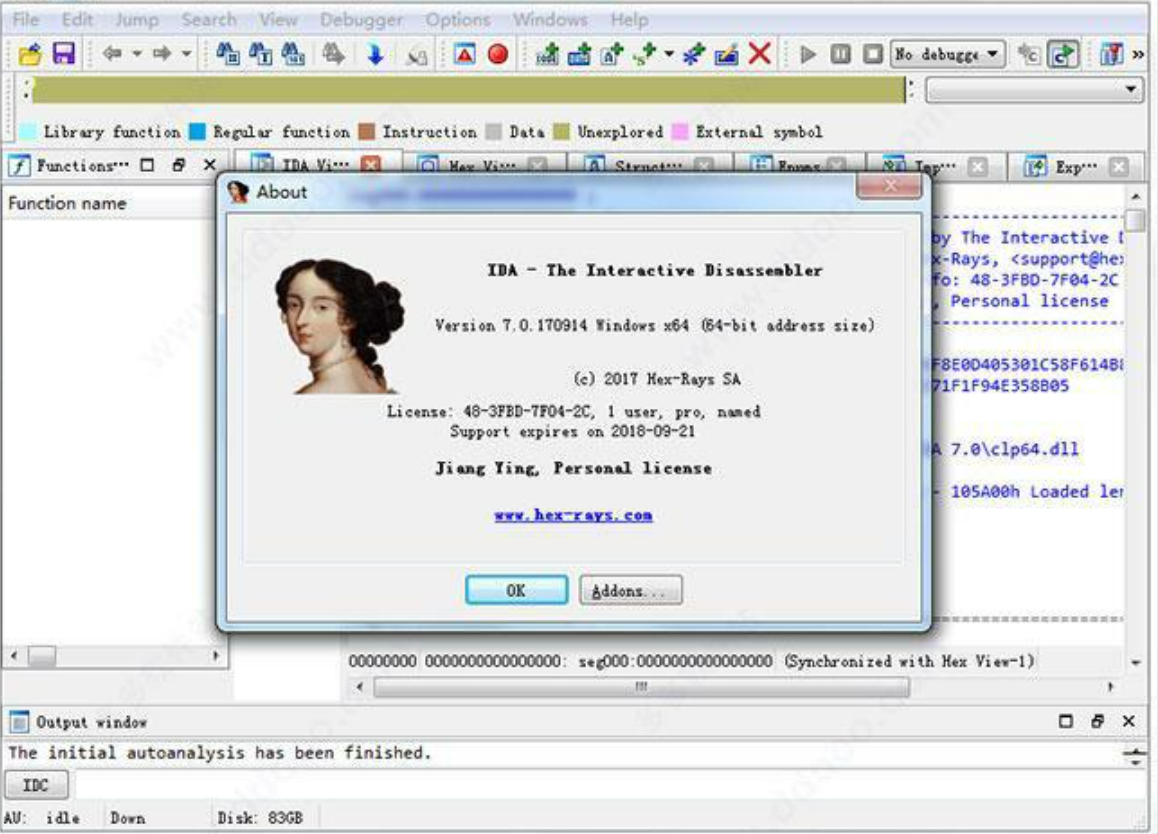
IDA Pro如何分析ARM架构代码?IDA Pro如何分析x86架构代码?
IDA Pro非常强大,也非常好用,但很多朋友使用时会遇到IDA Pro如何分析ARM架构代码?IDA Pro如何分析x86架构代码的问题,这篇文章就将帮你解决这两个问题,让你看完就能试试。...
阅读全文 >
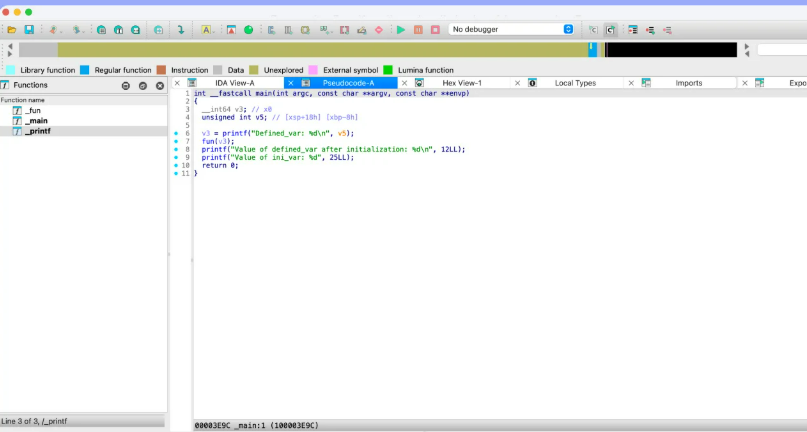
IDA Pro中怎么添加注释和标记 还有哪些技巧可以提高代码的可读性
在反汇编与逆向工程的过程中,IDA Pro中怎么添加注释和标记 还有哪些技巧可以提高代码的可读性,是每个使用者都会遇到的关键问题。IDA Pro作为功能强大的反汇编工具,帮助我们分析程序、理解其工作原理。而在反汇编过程中,如何高效地注释、标记代码,提升代码可读性,显得尤为重要。今天,我们就来探讨一下,如何在IDA Pro中处理这些问题,并且分享一些提高代码可读性的技巧,帮助你在逆向分析过程中更加得心应手。...
阅读全文 >
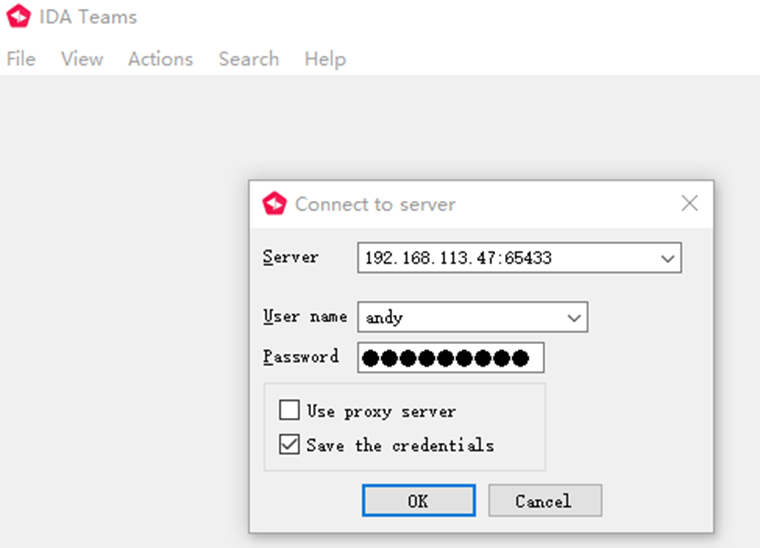
安装Teams Server和导入许可指南
安装Teams Server和导入许可指南...
阅读全文 >