行业解决方案查看所有行业解决方案
IDA 用于解决软件行业的关键问题。
发布时间:2022-10-14 17: 08: 53
IDA can be launched with one of the following command lines:
ida input-file (Start graphical interface)
idat input-file (Start text interface)
Add the '64' postfix to the command name in order to start the 64-bit version of IDA. For example:
ida64 input-file
will start 64-bit graphical interface.
The following command line switches are recognized:
-a disable auto analysis. (-a- enables it)
-A autonomous mode. IDA will not display dialog boxes.
Designed to be used together with -S switch.
-b#### loading address, a hexadecimal number, in paragraphs
(a paragraph is 16 bytes)
-B batch mode. IDA will generate .IDB and .ASM files automatically
-c disassemble a new file (delete the old database)
-C#### set compiler in format name:abi
-ddirective
A configuration directive which must be processed at the first
pass. Example: -dVPAGESIZE=8192
-Ddirective
A configuration directive which must be processed at the second
pass.
-f disable FPP instructions (IBM PC only)
-h help screen
-i#### program entry point (hex)
-I# set IDA as just-in-time debugger (0 to disable and 1 to enable)
-L#### name of the log file
-M disable mouse (text only)
-O#### options to pass to plugins.
This switch is not available in the IDA Home edition.
-o#### specify the output database (implies -c)
-p#### processor type
-P+ compress database (create zipped idb)
-P pack database (create unzipped idb)
-P- do not pack database (not recommended, see Abort command)
-r### immediately run the built-in debugger
format of this switch is explained here
-R load MS Windows exe file resources
-S### Execute a script file when the database is opened.
The script file extension is used to determine which extlang
will run the script.
It is possible to pass command line arguments after the script name.
For example: -S"myscript.idc argument1 \"argument 2\" argument3"
The passed parameters are stored in the "ARGV" global IDC variable.
Use "ARGV.count" to determine the number of arguments.
The first argument "ARGV[0]" contains the script name.
This switch is not available in the IDA Home edition.
-T### interpret the input file as the specified file type
The file type is specified as a prefix of a file type
visible in the 'load file' dialog box
To specify archive member put it after the colon char,
for example: -TZIP:classes.dex
You can specify any nested paths:
-T[:{::}[:]]
IDA does not display the 'load file' dialog in this case
-t create an empty database.
-W### specify MS Windows directory
-x do not create segmentation
(used in pair with Dump database command)
this switch affects EXE and COM format files only.
-z debug:
00000001 drefs
00000002 offsets
00000004 flirt
00000008 idp module
00000010 ldr module
00000020 plugin module
00000040 ids files
00000080 config file
00000100 check heap
00000200 checkarg
00000400 demangler
00000800 queue
00001000 rollback
00002000 already data or code
00004000 type system
00008000 show all notifications
00010000 debugger
00020000 dbg_appcall
00040000 source-level debugger
00080000 accessibility
00100000 network
00200000 full stack analysis (simplex method)
00400000 handling of debug info (e.g. pdb, dwarf)
00800000 lumina
-? this screen (works for the text version)
? this screen (works for the text version)
-h this screen (works for the text version)
-H this screen (works for the text version)
--help this screen (works for the text version)
For batch mode, IDA must be invoked with the following command line:
ida -B input-file
which is equivalent to:
ida -c -A -Sanalysis.idc input-file
The text interface (idat.exe/idat) is better for batch mode because it uses less system resources. However, please note that regular plugins are not automatically loaded in batch mode because the analysis.idc file quits and the kernel has no chance to load them.
For more information, please see the analysis.idc file in the IDC subdirectory.
中文翻译:
IDA可以通过以下命令行之一启动:
ida input-file(启动图形界面)
idat input-file(启动文本界面)
在命令名称后加上“64”后缀以启动IDA的64位版本。例如:
ida64 input-file
将启动64位图形界面。
以下命令行开关被识别:
-a禁用自动分析。(-a-启用它)
-A自主模式。IDA将不显示对话框。
设计用于与-S开关一起使用。
-b####加载地址,十六进制数,以段为单位
(一段是16个字节)
-B批处理模式。IDA将自动生成.IDB和.ASM文件
-c反汇编一个新文件(删除旧数据库)
-C####设置编译器格式名称:abi
-ddirective
一个必须在第一次通过时处理的配置指令。例如:-dVPAGESIZE=8192
-Ddirective
必须在第二次通过时处理的配置指令。
-f禁用FPP指令(仅适用于IBM PC)
-h帮助屏幕
-i####程序入口点(十六进制)
-I#将IDA设置为即时调试器(0为禁用,1为启用)
-L####日志文件名
-M禁用鼠标(仅限文本)
-O####传递给插件的选项。
此开关在IDA Home版中不可用。
-o####指定输出数据库(意味着-c选项)
-p####处理器类型
-P+压缩数据库(创建压缩的idb文件)
-P打包数据库(创建未压缩的idb文件)
-P-不要打包数据库(不建议,详见Abort命令)
-r###立即运行内置调试器
该选项的格式在此处说明
-R加载MS Windows exe文件资源
-S###打开数据库时执行脚本文件。
脚本文件的扩展名用于确定哪个扩展语言
将运行脚本。
可以在脚本名称之后传递命令行参数。
例如:-S"myscript.idc argument1"argument 2"argument3"
传递的参数存储在“ARGV”全局IDC变量中。
使用“ARGV.count”确定参数数量。
第一个参数“ARGV[0]”包含脚本名称。
此选项在IDA Home版本中不可用。
-T###将输入文件解释为指定的文件类型
文件类型指定为文件类型前缀,
可在“加载文件”对话框中查看
要指定归档成员,请将其放置在冒号字符后面,
例如:-TZIP:classes.dex
可以指定任何嵌套路径:
-T[:{::}[:]]
在这种情况下,IDA不会显示“加载文件”对话框
-t创建空数据库。
-W###指定MS Windows目录
-x不要创建分段
(与Dump database命令一起使用)
此选项仅影响EXE和COM格式文件。
-z调试:
00000001数据引用
00000002偏移量
00000004 FLIRT
00000008 IDP模块
00000010 LDR模块
00000020插件模块
00000040 IDS文件
00000080配置文件
00000100检查堆
00000200检查参数
00000400名称反编译
00000800队列
00001000回滚
00002000已经是数据或代码
00004000类型系统
00008000显示所有通知
00010000调试器
00020000 dbg_appcall
00040000源码级调试器
00080000辅助功能
00100000网络
00200000完整栈分析(单纯法)
00400000调试信息处理(如pdb、dwarf)
00800000 lumina
-?显示本屏幕(适用于文本版本)
?显示本屏幕(适用于文本版本)
-h显示本屏幕(适用于文本版本)
-H显示本屏幕(适用于文本版本)
--help显示本屏幕(适用于文本版本)
批处理模式下,必须使用以下命令行调用IDA:
ida-B input-file
它等效于:
ida-c-A-Sanalysis.idc input-file
文本界面(idat.exe/idat)在批处理模式下使用更少的系统资源,但请注意,常规插件在批处理模式下不会自动加载,因为分析.idc文件退出后,内核没有机会加载它们。
有关更多信息,请参阅IDC子目录中的analysis.idc文件。
展开阅读全文
︾
读者也喜欢这些内容:
IDA Pro反汇编出现一大堆函数如何优化 IDA Pro的反汇编性能
在使用IDA Pro对可执行文件进行静态分析时,经常会遇到“函数爆炸”——IDA Pro自动识别出大量函数,而其中很多其实并不是真正的代码入口。这些伪函数不仅影响阅读效率,还严重拖慢IDA Pro的分析性能。要搞清楚“IDA Pro反汇编出现一大堆函数如何优化IDA Pro的反汇编性能”,就必须深入理解IDA的工作机制,并对常见问题有针对性地进行处理。...
阅读全文 >
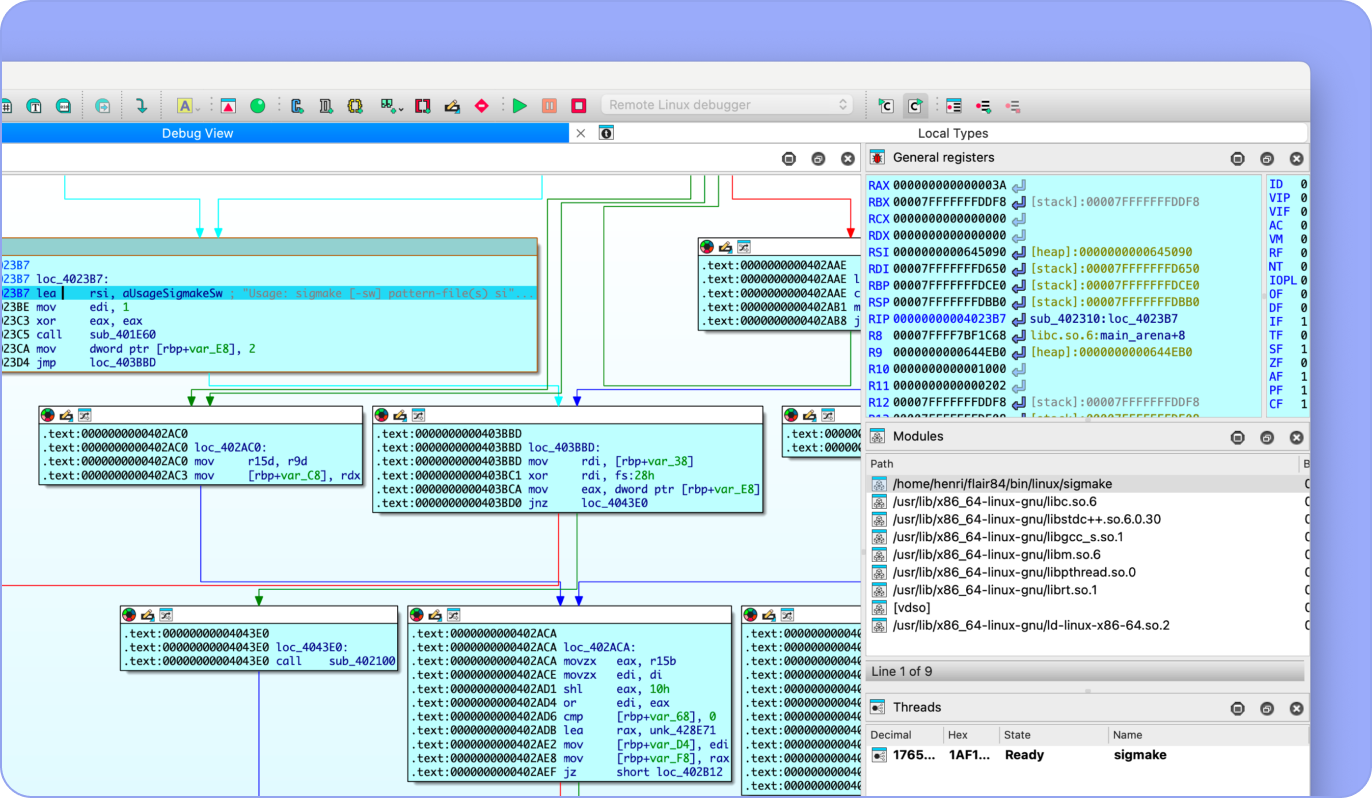
IDA Pro如何分析加壳程序 IDA Pro怎么给程序脱壳
在逆向工程领域,加壳程序的分析与脱壳处理一直是重要且富有挑战性的任务。尤其是在面对经过各种混淆、防调试和压缩处理的可执行文件时,常规的分析手段往往难以奏效。这时候,IDAPro作为行业内广泛认可的静态分析工具,就展现出了强大的实战价值。无论是定位壳代码、识别壳类型,还是配合脚本与动态分析工具对程序进行脱壳,IDAPro都扮演着核心角色。本文围绕“IDAPro如何分析加壳程序,IDAPro怎么给程序脱壳”展开,从理论认知到操作方法,帮助你掌握应对加壳程序的关键技巧。...
阅读全文 >
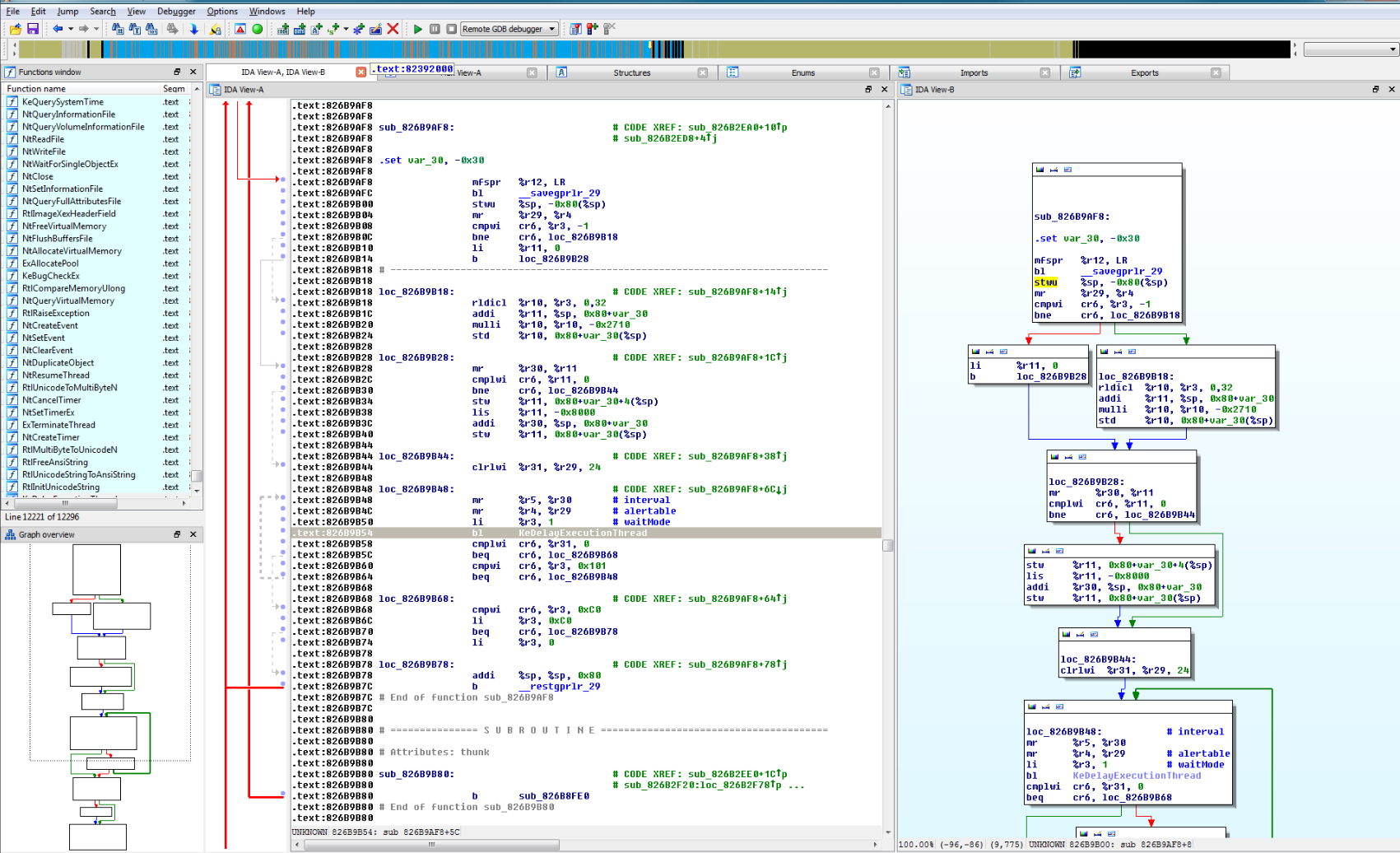
IDA Pro的扩展功能如何使用 IDA Pro脚本有哪些高级用法
作为全球最受欢迎的反汇编与逆向分析工具之一,IDA Pro(Interactive Disassembler Professional) 不仅提供强大的静态分析能力,更具备灵活的扩展机制与脚本系统。借助这些功能,逆向工程师可以深入分析大型程序,自动化重复流程,乃至构建定制化的逆向框架。本文将围绕“IDA Pro的扩展功能如何使用”以及“IDA Pro脚本有哪些高级用法”两个主题进行全面剖析,帮助你掌握其进阶操作技巧,显著提升逆向分析效率与深度。...
阅读全文 >
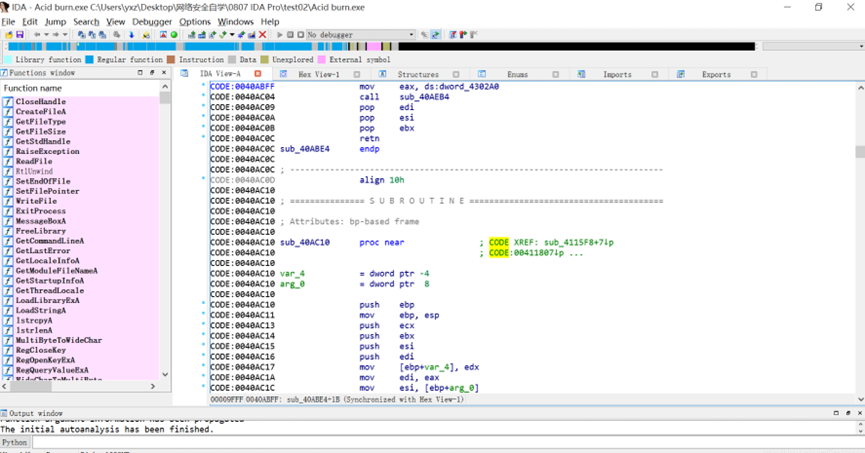
怎么用IDA软件反汇编功能学习汇编指令 IDA反汇编功能如何进行多平台二进制分析
说到反汇编分析,很多人第一时间就会想到IDA。这款工具可以说是做逆向工程的“神器”,不管是学习汇编指令还是分析二进制文件,都非常给力。如果你是个初学者,刚接触反汇编,可能会对IDA的一些功能感到陌生,比如怎么用IDA软件反汇编功能学习汇编指令 IDA反汇编功能如何进行多平台二进制分析。别急,今天就带你一步步搞清楚。...
阅读全文 >