行业解决方案查看所有行业解决方案
IDA 用于解决软件行业的关键问题。
发布时间:2022-10-15 14: 33: 33
Generate MAP file
Action name: ProduceMap
Please enter a file name for the map. IDA will write the following information about this file:
- current segmentation
- list of names sorted by values
You may disable the generation of the segmentation information. You may also enable or disable dummy names in the output file.
You can use this map file for your information, and also for debugging (for example, Periscope from Periscope Company or Borland's Turbo Debugger can read this file).
Generate ASM file
Action name: ProduceAsm
Please enter a file name for the assembler text file. IDA will write the disassembled text to this file.
If you have selected a range on the screen using Drop Anchor command, IDA will write only the selected range (from the current address to the anchor).
If some I/O problem (e.g. disk full) occurs during writing to the file, IDA will stop and a partial file will be created.
Please note that demo version cannot produce assembler files.
Generate INC file
Action name: ProduceInc
Please enter a file name for the assembler include file. IDA will write the information about the defined types (structures and enums) to this file.
If some I/O problem (e.g. disk full) occurs during writing to the file, IDA will stop and a partial file will be created.
Please note that demo version cannot produce assembler include files.
Generate LST file
Action name: ProduceLst
Enter a file name for the assembler listing file. IDA will write the disassembled text to this file.
If you've selected a range on the screen using Drop Anchor command, IDA will write only the selected range (from the current address to the anchor).
If some I/O problem (e.g. disk full) occurs during writing to the file, IDA will stop and a partial file will be created.
Please note that demo version cannot produce assembler listing files.
Generate EXE file
Action name: ProduceExe
Enter a file name for the new executable file. Usually this command is used after patching (see commands Patch byte and Patch word) to obtain a patched version of the file.
IDA produces executable files only for:
- MS DOS .exe
- MS DOS .com
- MS DOS .drv
- MS DOS .sys
- general binary
- Intel Hex Object Format
- MOS Technology Hex Object Format
For other file formats please create a difference file.
NOTE: only Patch byte/word commands affect the executable file contents, other commands (including User-Specified String for the #th Operand) will not affect the content of the disassembled file.
EXE files: Output files will have the same EXE-header and relocation table as the input file. IDA will fill unused ranges of the EXE file (e.g. between relocation table and loadable pages) with zeroes.
Generate DIF file
Action name: ProduceDiff
This command will prompt you for a filename and then will create a plain text difference file of the following format:
comment
filename
offset: oldval newval
Generate HTML file
Action name: ProduceHtml
Please enter a file name for the HTML file. IDA will write the disassembled text to this file.
If you've selected a range on the screen using Drop Anchor command, IDA will write only the selected range (from the current address to the anchor).
If some I/O problem (e.g. disk full) occurs during writing to the file, IDA will stop and a partial file will be created.
Please note that demo version cannot produce HTML files. This command is available only in the graphical version of IDA.
Generate flow chart GDL file
Action name: ProduceFuncGdl
This command creates a GDL (graph description file) with the flow chart of the current function.
If there is an active selection, its flow chart will be generated.
IDA will ask for the output file name. Regardless of the specified extension, the .GDL extension will be used.
Generate call graph GDL file
Action name: ProduceCallGdl
This command creates a GDL (graph description file) with the graph of the function calls.
IDA will ask for the output file name. Regardless of the specified extension, the .GDL extension will be used.
Dump database to IDC file
Action name: DumpDatabase
This command saves current IDA database into a text file.
You can use it as a safety command:
- to protect your work from disasters
- to migrate information into new database formats of IDA.
This command is used when you want to switch to a new version of IDA. Usually each new version of IDA has its own database format. To create a new format database, you need:
1. to issue the 'Dump...' command for the old
database (using old version of IDA). You will
get an IDC file containing all information
from your old database.
2. to reload your database using new IDA with switch -x.
3. to compile and execute the IDC file with command
'Execute IDC file' (usually F2)
Please note that this command does not save everything to text file. Any nformation about the local variables will be lost!
Dump typeinfo to IDC file
Action name: DumpTypes
This command saves information about the user-defined types from the IDA database into a text file.
Information about enums, structure types and other user-defined types is saved in a text form as an IDC program.
You can use this command to migrate the type definitions from one database to another.
Create C header file
Action name: ProduceHeader
This command saves all definitions in the local types window into a C header file
Please note that that types created in the structures window will not be saved unless they are synchronized with the local types
中文翻译:
生成MAP文件操作名称:ProduceMap
请输入一个MAP文件的文件名。IDA将写入以下关于此文件的信息:
●当前的分段信息
●按值排序的名称列表您可以禁用生成分段信息。您还可以在输出文件中启用或禁用虚拟名称。您可以使用此MAP文件进行信息查看,也可以用于调试(例如,Periscope公司的Periscope或Borland的Turbo Debugger可以读取此文件)。
生成ASM文件操作名称:ProduceAsm
请输入一个汇编器文本文件的文件名。IDA将把反汇编文本写入此文件。如果您在屏幕上使用Drop Anchor命令选择了一个范围,则IDA仅写入所选范围(从当前地址到锚点)。如果在写入文件时出现某些I/O问题(例如磁盘已满),IDA将停止,并创建部分文件。请注意,演示版本无法生成汇编文件。
生成输出文件
生成MAP文件操作名称:ProduceMap
请输入MAP文件的文件名。IDA将写入关于此文件的以下信息:
●当前的分段信息
●按值排序的名称列表您可以禁用生成分段信息,也可以在输出文件中启用或禁用虚拟名称。您可以将此map文件用于您的信息,也可用于调试(例如,Periscope公司的Periscope或Borland的Turbo Debugger可以读取此文件)。
生成ASM文件操作名称:ProduceAsm
请输入汇编文本文件的文件名。IDA将把反汇编的文本写入此文件。如果您在屏幕上使用Drop Anchor命令选择了范围,则IDA将仅写入所选范围(从当前地址到锚点)。如果在写入文件时发生一些I/O问题(例如磁盘已满),IDA将停止并创建一个部分文件。请注意,演示版无法生成汇编器文件。
生成INC文件操作名称:ProduceInc
请输入汇编器include文件的文件名。IDA将把定义类型(结构和枚举)的信息写入此文件。如果在写入文件时发生一些I/O问题(例如磁盘已满),IDA将停止并创建一个部分文件。请注意,演示版无法生成汇编器include文件。
生成LST文件操作名称:ProduceLst
请输入汇编清单文件的文件名。IDA将把反汇编的文本写入此文件。如果您在屏幕上使用Drop Anchor命令选择了范围,则IDA将仅写入所选范围(从当前地址到锚点)。如果在写入文件时发生一些I/O问题(例如磁盘已满),IDA将停止并创建一个部分文件。请注意,演示版无法生成汇编清单文件。
生成EXE文件操作名称:ProduceExe
请输入新可执行文件的文件名。通常,在修补后(请参阅Patch byte和Patch word命令),使用此命令可以获得已修补文件的版本。IDA仅为以下可执行文件生成可执行文件:
●MS DOS.exe
●MS DOS.com
●MS DOS.drv
●MS DOS.sys
●通用二进制
●Intel Hex对象格式
●MOS Technology Hex对象格式对于其他文件格式,请创建差异文件。注意:仅Patch byte/word命令会影响可执行文件内容,其他命令(包括第n个操作数的用户指定字符串)不会影响反汇编文件的内容。EXE文件:输出文件将具有与输入文件相同的EXE标头和重定位表。IDA将用零填充EXE文件的未使用范围(例如,在重定位表和可加载页面之间)。
产生差异文件
操作名称:ProduceDiff
该命令将提示您输入文件名,然后创建以下格式的纯文本差异文件:注释文件名偏移量:旧值新值
产生HTML文件
操作名称:ProduceHtml
请输入HTML文件的文件名。IDA将把反汇编文本写入此文件。如果使用Drop Anchor命令在屏幕上选择了一个范围,则IDA仅写入所选范围(从当前地址到锚点)。如果写入文件时发生某些I/O问题(例如磁盘已满),IDA将停止并创建部分文件。请注意,演示版本不能生成HTML文件。此命令仅在IDA的图形版本中可用。
生成函数流程图GDL文件
操作名称:ProduceFuncGdl
此命令创建一个带有当前函数流程图的GDL(图形描述文件)。如果有活动选择,则将生成其流程图。IDA将询问输出文件名。无论指定的扩展名如何,都将使用.GDL扩展名。
生成调用图GDL文件
操作名称:ProduceCallGdl
此命令创建一个带有函数调用图的GDL(图形描述文件)。IDA将询问输出文件名。无论指定的扩展名如何,都将使用.GDL扩展名。
该命令将当前的IDA数据库保存到文本文件中。您可以将其用作安全命令:
●保护您的工作免受灾难的影响
●将信息迁移到IDA的新数据库格式中。当您想要切换到IDA的新版本时,可以使用此命令。通常,IDA的每个新版本都有其自己的数据库格式。要创建新格式的数据库,您需要:
1.使用旧版IDA发出“Dump...”命令(使用旧版IDA)。您将获得一个包含旧数据库中所有信息的IDC文件。
2.使用带有-switch-x的新IDA重新加载您的数据库。
3.使用“Execute IDC file”命令(通常为F2)编译和执行IDC文件。请注意,此命令不会将所有内容保存到文本文件中。任何有关本地变量的信息都将丢失!
Dump typeinfo to IDC file Action name:DumpTypes
该命令将IDA数据库中的有关用户定义类型的信息保存到文本文件中。有关枚举、结构类型和其他用户定义类型的信息以文本形式保存为IDC程序。您可以使用此命令将类型定义从一个数据库迁移到另一个数据库。
Create C header file Action name:ProduceHeader
该命令将本地类型窗口中的所有定义保存到C头文件中。请注意,除非将其与本地类型同步,否则不会保存在结构窗口中创建的类型。
展开阅读全文
︾
读者也喜欢这些内容:
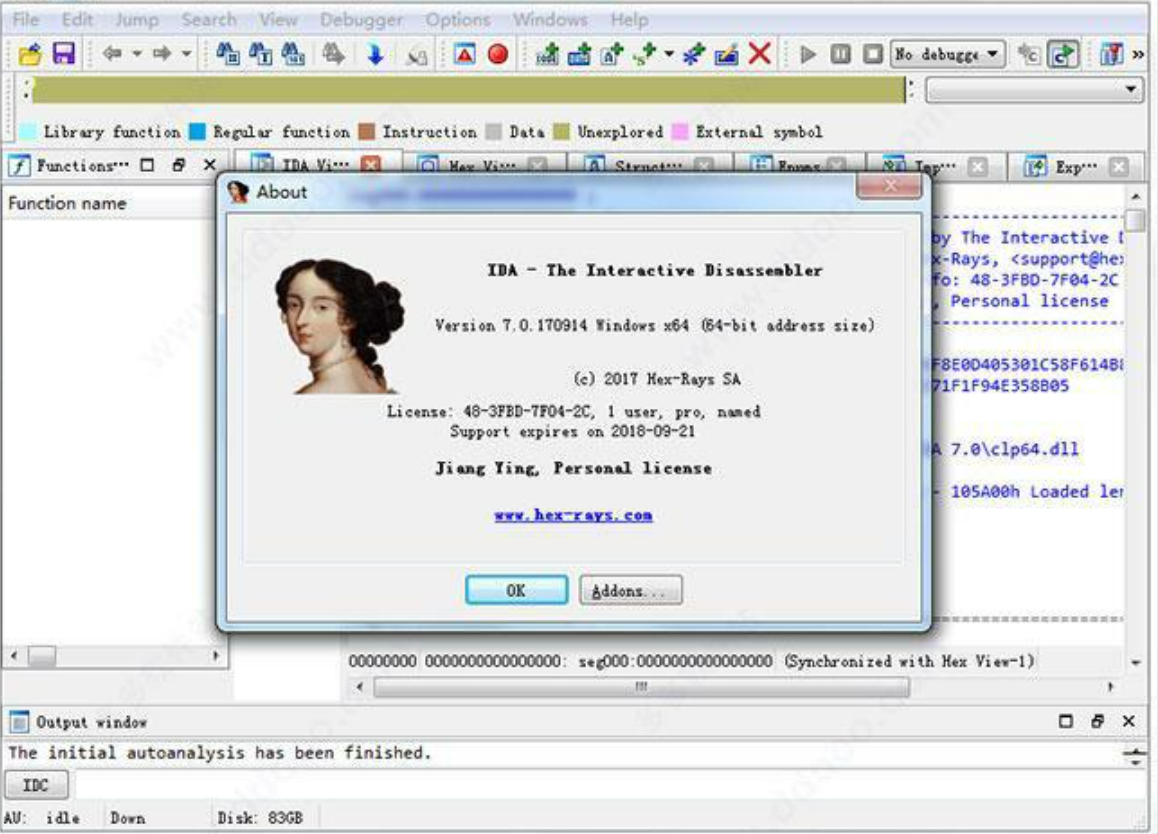
IDA Pro如何分析ARM架构代码?IDA Pro如何分析x86架构代码?
IDA Pro非常强大,也非常好用,但很多朋友使用时会遇到IDA Pro如何分析ARM架构代码?IDA Pro如何分析x86架构代码的问题,这篇文章就将帮你解决这两个问题,让你看完就能试试。...
阅读全文 >

IDA PRO floating版安装和连接许可服务器教程
Floating版IDA PRO安装后不需要导入许可文件,也没有专门的客户端许可文件。安装后打开软件连接 License Server获取许可,也可以借出许可脱离License Server使用。...
阅读全文 >
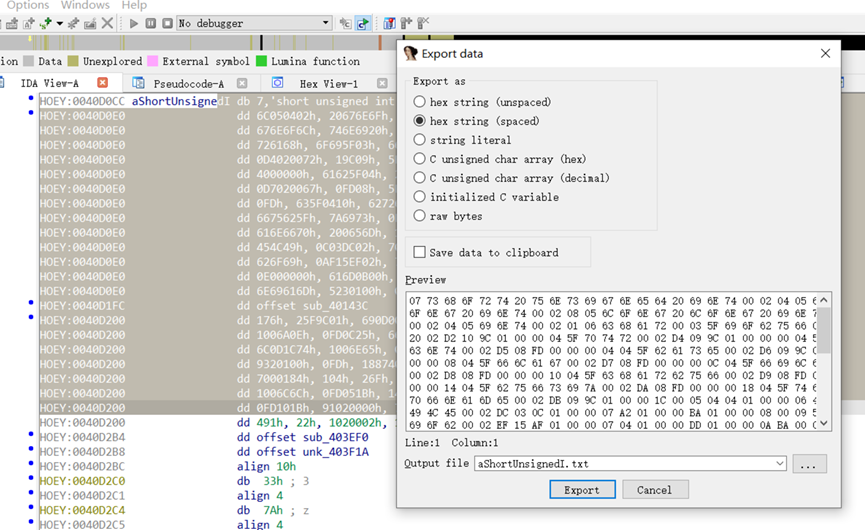
IDA怎么提取程序的版本信息 如何用IDA软件分析程序的异常行为
你要说IDA,大家可能都会觉得它是逆向工程的神器。无论是分析程序的版本信息,还是抓取程序中的异常行为,IDA几乎都能帮你搞定。今天,我就来跟大家聊聊IDA怎么提取程序的版本信息,如何用IDA软件分析程序的异常行为,还有IDA反汇编功能怎么定位代码。掌握了这些技巧,程序分析也能变得更轻松,效率自然提升。...
阅读全文 >
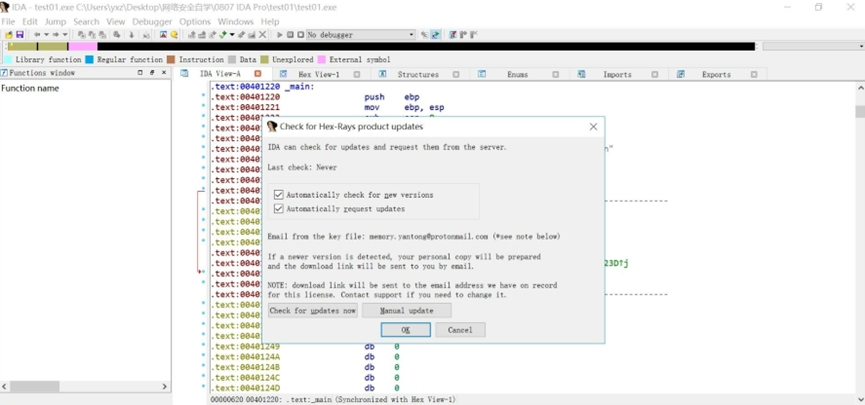
IDA反编译功能在软件安全审计中有何作用 怎么用IDA反编译功能分析程序的优化级别
在做软件安全审计的时候,程序的安全性和性能优化一直都是大难题。而说到分析程序的二进制代码,IDA反编译工具简直就是安全审计师的“瑞士军刀”。通过反编译,IDA能把难懂的机器码翻译成汇编语言,找出漏洞和优化空间。所以,今天我们就来聊聊“IDA反编译功能在软件安全审计中有何作用 怎么用IDA反编译功能分析程序的优化级别”,一起看看IDA到底有多强大。...
阅读全文 >