行业解决方案查看所有行业解决方案
IDA 用于解决软件行业的关键问题。
发布时间:2023-04-25 14: 52: 34
Action name: OpUserOffset
This command converts the immediate operand of the current instruction/data to a complex offset expression.
Please click here to learn more about complex offsets.
If a range is selected using the anchor, IDA will perform 'en masse' conversion. It will convert immediate operands of all instructions in the selected range to offsets. However, IDA will ask you first the lower and upper limits of immediate operand value. If the an operand value is >= lower limit and <= upper limit then the operand will be converted to offset, otherwise it will be left unmodified.
If the cursor is on the first operand (the cursor is before ',') then the first operand will be affected; otherwise, all other operands will be affected.
If the offset base is specified as 0xFFFFFFFF, then IDA will create "an automatic offset". Automatic offsets mean that the actual value of the base will be calculated by IDA.
The following offset attributes are available:
Treat the base address as a plain number
if checked, IDA will treat the base address as a number.
In this case, IDA will not create a cross-reference to it
and the base address will be printed as a number,
not as an offset expression.
Offset points past the main object
Offsets of this type point past an object end.
They do not cause an object created/deletion.
Use image base as offset base
These offsets are based on the image base.
There is no need to explicitly specify the offset base.
These offsets are displayed in a concise form:
rva func
instead of
offset func - imagebase
If you intend to reassemble the output file, execute the
following IDC statement:
set_inf_attr(INF_GENFLAGS, get_inf_attr(INF_GENFLAGS) & ~INFFL_ALLASM);
Subtract operand value
Use this option when the operand value should be substracted
from the base to get the target address. In this case the displayed
expression will be displayed as
offset base - target
instead of the usual
offset target - base
Signed operand
Use this option if the operand should be interpreted
as a signed value. This option is only available for OFF_REF8,
OFF_REF16, OFF_REF32 and OFF_REF64 offset types.
Operand value of 0 is invalid
If the operand value is 0, the value will be highlighted in red.
Operand value of NOT 0 is invalid
If the operand value is zero's complement (i.e. all bits are set),
the value will be highlighted in red.
For example a OFF_REF16 with an operand value of 0xFFFF would be invalid.
Use the current address as the offset base
The offset base is dynamically calculated and is equal to the address of
the current element:
- for standalone items: their start address
- for arrays: the start of the array element
- for structures: the start of the structure field
The offset expression is displayed in the following concise form:
offset target - $
where "$" denotes the start of the element (and is assembler-dependent).
To create offsets to structure members use Convert to struct offset command.
See also:
offset by data segment/no
offset by current segment
Edit|Operand types|Offset submenu.
Enter #th operand manually commands.
Set operand type
中文翻译:
操作名称:OpAnyOffset
此命令将当前指令/数据的立即数操作数转换为任意段的偏移量。
IDA将要求为偏移量选择一个基段。
如果使用锚点选择了一个范围,IDA将执行“整体”转换。它将把所
选范围内的所有指令的立即数转换为偏移。然而,IDA将首先询问即时操作数值的下限和上限。如果操作数值为>=下限和<=上限,则操作数将转换为偏移量,否则将保持不变。
如果光标位于第一个操作数上(光标在“,”之前),则第一个操作将受到影响;否则,所有其他操作数都将受到影响。
要创建结构成员的偏移量,请使用“
转换为结构偏移量”命令。另请参阅:按数据段偏移量/不按当前段偏移量编辑|操作数类型|偏移量子菜单。
手动输入第#个操作数命令。设置操作数类型
展开阅读全文
︾
读者也喜欢这些内容:
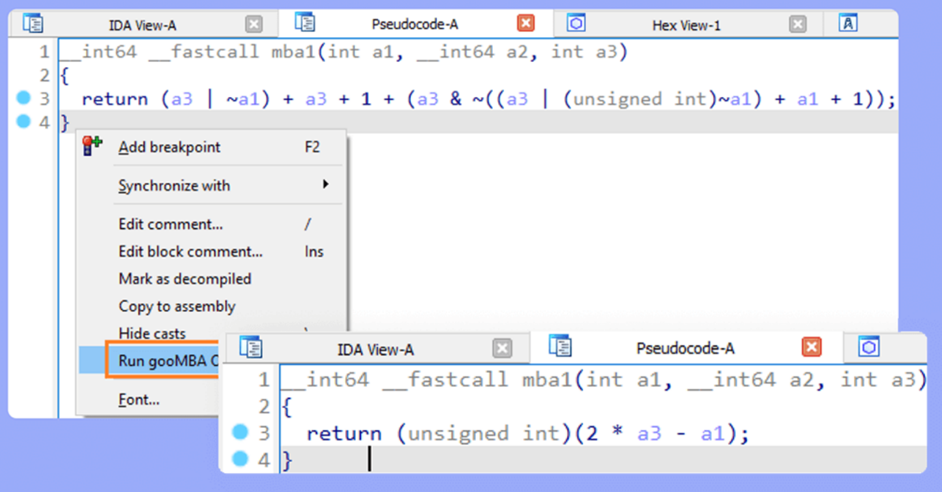
如何用IDA做二进制文件的差异分析 IDA反编译怎么测试软件的性能瓶颈
提到IDA Pro,很多做逆向工程的朋友应该都知道,这款工具可谓是逆向界的“神器”,无论是做二进制文件的分析,还是反编译、性能优化,IDA都能给你带来不少帮助。今天咱们就不谈它的所有功能,专门聊聊如何用IDA做二进制文件的差异分析 IDA反编译怎么测试软件的性能瓶颈。接下来,我就带你一步一步搞定这些事儿。...
阅读全文 >
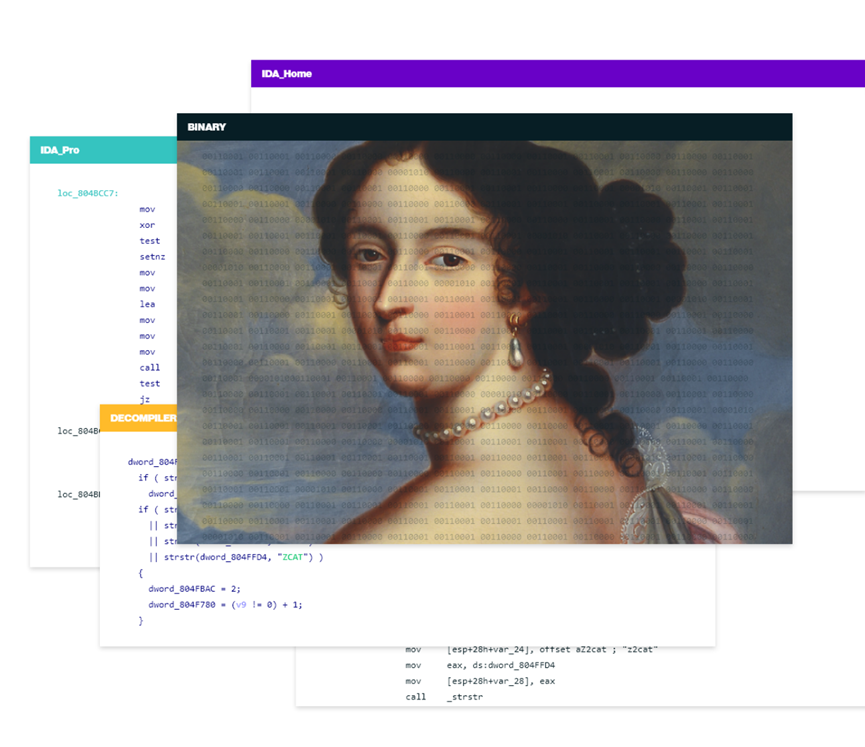
ida如何修改指令返回立即数 ida具备哪些指令修复功能
IDA是一款功能强大的反汇编工具,通过IDA,可以深入理解程序的底层指令进行各种操作,本文将为您介绍“ida如何修改指令返回立即数 ida具备哪些指令修复功能”的相关话题,帮助用户更好地掌握IDA的功能。...
阅读全文 >
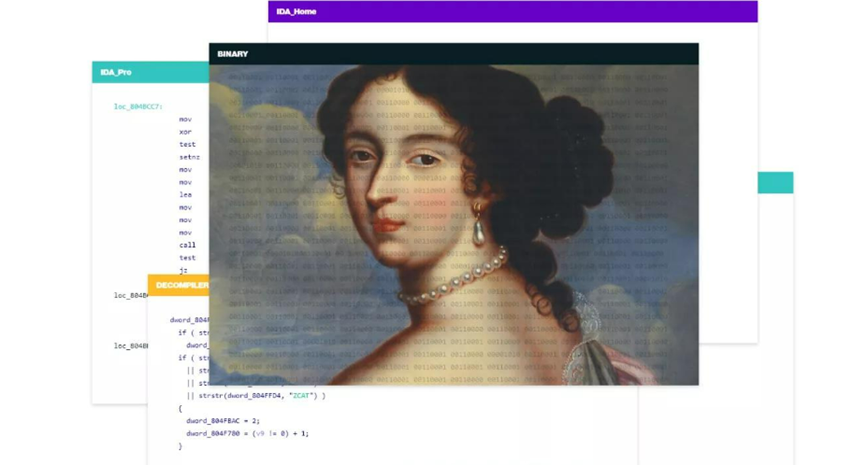
如何通过IDA软件反编译理清复杂程序逻辑 IDA反汇编后如何分析程序的内存布局
软件开发过程中,特别是面对复杂的二进制程序时,逆向工程显得尤为重要。IDA(Interactive DisAssembler)作为一款强大的反编译工具,能够帮助我们深入理解程序的内部逻辑和内存布局,从而为调试和优化提供有力支持。本文将详细探讨如何通过IDA软件反编译理清复杂程序逻辑,以及在反汇编后如何分析程序的内存布局。...
阅读全文 >

逆向工程师和黑客的区别 为什么逆向工程师都在用ida软件
在信息安全和软件开发领域,逆向工程师和黑客是两个备受关注的角色。尽管两者都涉及代码分析和破解,但在职业目标、方法和道德规范上存在显著差异。同时,IDA软件作为逆向工程师的首选工具,其受欢迎的原因也值得探讨。本文将详细分析“逆向工程师和黑客的区别 为什么逆向工程师都在用ida软件”这一主题,并进一步介绍常用的逆向工程软件。...
阅读全文 >