行业解决方案查看所有行业解决方案
IDA 用于解决软件行业的关键问题。
发布时间:2023-05-11 13: 52: 20
Action name:Hide
This command allows you to hide a part of disassembly.You can hide a function,a segment,or create a special hidden range.
If a range is specified,a special hidden range is created on this range.
If the cursor is on the segment name at the start of the segment,the segment will be hidden.IDA will display only the header of the hidden segment.
If the cursor is on a structure variable and if the target assembler has the'can display terse structures or the INFFL_ALLASM'bit on,then the structure will be collapsed into one line and displayed in the terse form.
Otherwise,the current function will be hidden.IDA will display only the header of the hidden function.
If there is no current function then IDA will beep.
If you want to see hidden items on the screen,you may use unhide command or enable the display of the hidden items.If you want to delete a previously created hidden range,you may use del hidden range command.
See also Edit|View submenu
中文翻译:
动作名称:隐藏
此命令允许您隐藏反汇编的一部分。您可以隐藏一个函数、一个段,或者创建一个特殊的隐藏范围。
如果指定了范围,则会创建一个特殊的隐藏范围这个范围。
如果光标位于段开头的段名称上,该段将被隐藏。IDA将只显示隐藏段的标题。
如果光标位于结构变量上并且目标汇编器具有'可以显示简洁的结构或打开INFFL_ALLASM'位,然后该结构将折叠成一行并以简洁的形式显示。
否则,当前函数将被隐藏。IDA将只显示隐藏函数的标题。
如果没有当前函数,那么IDA会发出蜂鸣声。
如果你想在屏幕上看到隐藏的项目,你可以使用取消隐藏命令或启用隐藏物品的显示。如果要删除以前创建的隐藏范围,您可以使用del hidden range命令。
另见编辑|查看子菜单
展开阅读全文
︾
读者也喜欢这些内容:
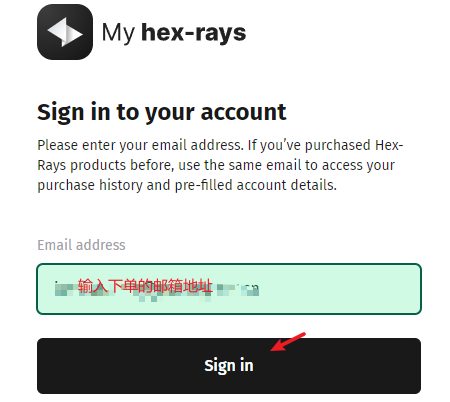
IDA Pro Portal许可和程序下载安装
IDA Pro Portal许可和程序下载安装。Hex-rays IDA 现采用全新的Portal帐户中心交付方式,用户购买后登录Hex-rays Portal 获取许可和程序,不再邮件发送许可文件和程序。...
阅读全文 >

逆向工程师和黑客的区别 为什么逆向工程师都在用ida软件
在信息安全和软件开发领域,逆向工程师和黑客是两个备受关注的角色。尽管两者都涉及代码分析和破解,但在职业目标、方法和道德规范上存在显著差异。同时,IDA软件作为逆向工程师的首选工具,其受欢迎的原因也值得探讨。本文将详细分析“逆向工程师和黑客的区别 为什么逆向工程师都在用ida软件”这一主题,并进一步介绍常用的逆向工程软件。...
阅读全文 >

ida lumina是什么?ida lumina的应用场景有哪些?
在软件开发和逆向工程领域,IDA Pro是一个广为人知的工具,用于反编译和分析二进制文件。而IDA Lumina是IDA Pro中的一个新功能,专注于提高反编译和分析的效率。那么,IDA Lumina具体是什么?它有哪些应用场景?本文将详细解答这些问题,并介绍IDA的不同版本。...
阅读全文 >
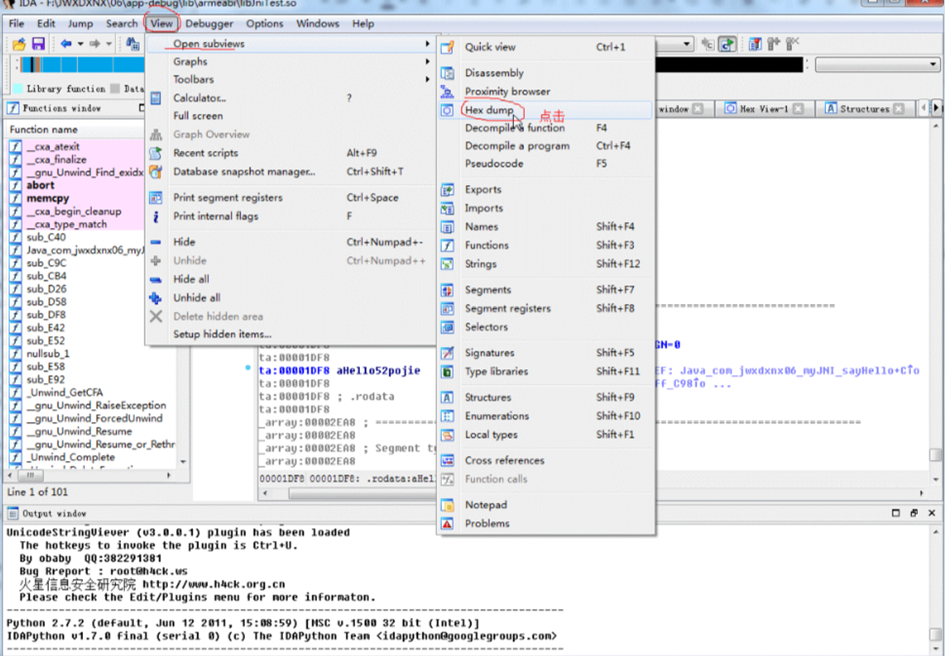
IDA怎么修改字符串内容?IDA修改后怎么保存?
在软件开发和逆向工程领域,IDA Pro是一种极其强悍的工具,广泛用于程序剖析、调试和修改。它不仅支持多种处理器架构,还提供了大量的作用,以适应高档讲解的必须。本文将围绕ida怎么修改字符串内容,ida修改后怎么保存这一主题,详细描述怎样在IDA中更改字符串内容,及其修改后的存放方式。此外,我们还将探讨IDA转变的应用场景,帮助读者更深入地了解IDA的实际应用价值。...
阅读全文 >