行业解决方案查看所有行业解决方案
IDA 用于解决软件行业的关键问题。
发布时间:2023-05-29 13: 56: 03
In this window the user can view values of selected variables.
Global variables(data item names)as well as variables that are local to the current function can be added by pressing Ins.
Expressions can be added to the view as well,they will be considered as IDC expressions.
Expressions may have a type cast at the beginning.For example
(int)0x12345678
means that the contents of the memory at the address 0x12345678 should be displayed as an integer.Note:to display strings use"char[]"as the typo.
See also Source code view
中文翻译:
在此窗口中,用户可以查看所选变量的值。
全局变量(数据项名称)以及局部变量可以通过按Ins添加到当前功能。
表达式也可以添加到视图中,它们将被视为IDC
表达式。
在开头有类型转换。例如
(int)0x12345678
意味着地址为0x12345678的内存内容应该是
显示为整数。注意:要显示字符串,请使用char[]作为拼写错误。
另见源代码视图
展开阅读全文
︾
读者也喜欢这些内容:

逆向工程师和黑客的区别 为什么逆向工程师都在用ida软件
在信息安全和软件开发领域,逆向工程师和黑客是两个备受关注的角色。尽管两者都涉及代码分析和破解,但在职业目标、方法和道德规范上存在显著差异。同时,IDA软件作为逆向工程师的首选工具,其受欢迎的原因也值得探讨。本文将详细分析“逆向工程师和黑客的区别 为什么逆向工程师都在用ida软件”这一主题,并进一步介绍常用的逆向工程软件。...
阅读全文 >

ida lumina是什么?ida lumina的应用场景有哪些?
在软件开发和逆向工程领域,IDA Pro是一个广为人知的工具,用于反编译和分析二进制文件。而IDA Lumina是IDA Pro中的一个新功能,专注于提高反编译和分析的效率。那么,IDA Lumina具体是什么?它有哪些应用场景?本文将详细解答这些问题,并介绍IDA的不同版本。...
阅读全文 >
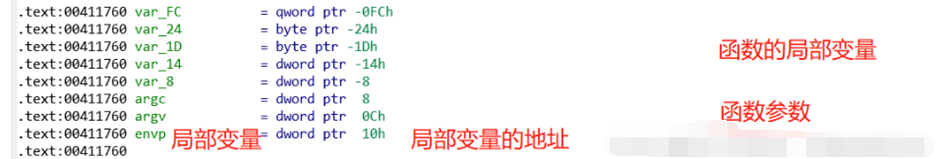
ida怎么查看变量的值?ida怎么看函数流程图?
在软件开发和逆向工程行业,ida(Interactive DisAssembler)作为一种强悍的多处理器调试器和反汇编器,它遭受安全研究人员及反向工程师的欢迎。它提供了很多作用,包括但不限于变量值查看、函数流程表分析等,大大提升了软件分析的效率和深层。本文介绍了ida怎么查看变量的值,ida怎么看函数流程图的内容,为许多反向工程师和软件开发人员给予有用的指南。...
阅读全文 >
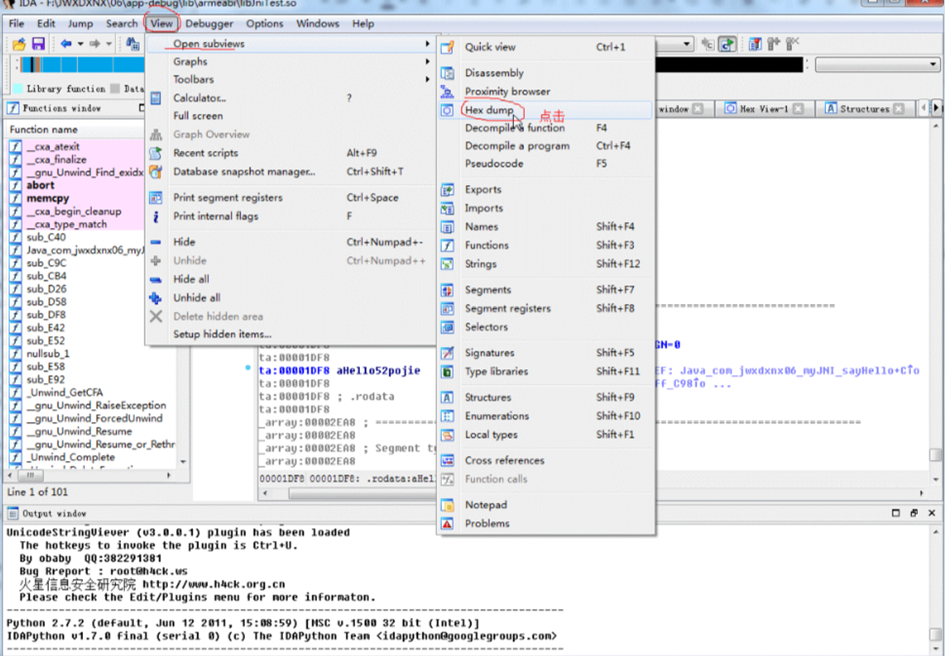
IDA怎么修改字符串内容?IDA修改后怎么保存?
在软件开发和逆向工程领域,IDA Pro是一种极其强悍的工具,广泛用于程序剖析、调试和修改。它不仅支持多种处理器架构,还提供了大量的作用,以适应高档讲解的必须。本文将围绕ida怎么修改字符串内容,ida修改后怎么保存这一主题,详细描述怎样在IDA中更改字符串内容,及其修改后的存放方式。此外,我们还将探讨IDA转变的应用场景,帮助读者更深入地了解IDA的实际应用价值。...
阅读全文 >