行业解决方案查看所有行业解决方案
IDA 用于解决软件行业的关键问题。
发布时间:2022-10-15 10: 16: 46
There are two concepts:the current node and the selected nodes.The node with the keyboard cursor is considered as the current node.If the user clicks on the graph background,the keyboard cursor will disappear and there will be no current node.In the absence of the current node,IDA uses the last valid address for the user commands(like rename and similar commands).For example,if the user invokes the'rename'command by pressing N and if there is no current node,IDA will still display the'rename'dialog box for the last valid address.
Clicking on the node title will make the clicked node the current one.The keyboard cursor will be moved to the clicked node.Any selection of the disassembly text will be cancelled upon switching the current node.
The default color for the title of the current node is dark gray.
In addition to the obvious method of clicking with the mouse left-button to select the current node,IDA supports many other methods:
-Clicking with the mouse wheel selects the clicked node and centers
the clicked point in the window
-Keyboard arrows can be used to move from one node to another.When
the keyboard cursor reaches the node border and the user presses
the arrow once more,IDA finds a node in the specified direction
and makes it the current.
-The Ctrl-Up key displays the list of nodes referring to the current
node and allows jumping to them.The Ctrl-Down key does the same
with the referenced nodes.
-Pressing'5'on the keypad positions the keyboard cursor at
the window center
-Left-click on an edge makes one of its ends(source or destination)
the current node.The node farthest from the click point is selected
-Ctrl-click on an edge jumps to its destination
-Alt-click on an edge jumps to its source
Clicking with the mouse on the node text(disassembly listing)has the usual meaning:IDA will move the keyboard cursor to the clicked location.It is also possible to select the disassembly listing within one node.
中文翻译如下:
有两个概念:当前节点和选定节点。键盘光标所在的节点被视为当前节点。如果用户单击图形背景,键盘光标将消失,没有当前节点。在没有当前节点的情况下,IDA对用户命令(如重命名和类似命令)使用最后一个有效地址。例如,如果用户按N键调用'rename'命令并且没有当前节点,IDA仍将为最后一个有效地址显示'rename'对话框。
单击节点标题将使单击的节点成为当前节点。键盘光标将移动到单击的节点。在切换当前节点时,任何汇编文本的选择都将被取消。
当前节点标题的默认颜色为深灰色。
除了使用鼠标左键单击选择当前节点的明显方法外,IDA还支持许多其他方法:
●使用鼠标滚轮单击选择单击的节点并将单击点居中显示在窗口中
●可以使用键盘箭头从一个节点移动到另一个节点。当键盘光标到达节点边界并且用户再次按下箭头时,IDA会在指定的方向中找到一个节点并将其设置为当前。
●Ctrl-Up键显示与当前节点相关的节点列表并允许跳转到它们。Ctrl-Down键执行相同的操作,但是对于引用的节点。
●在数字键盘上按下'5'将键盘光标定位在窗口中心
●在边缘上左键单击将其一个端点(源或目的地)设置为当前节点。离单击点最远的节点将被选择。
●Ctrl单击边缘跳转到其目标
●Alt单击边缘跳转到其源
使用鼠标单击节点文本(汇编列表)具有通常的含义:IDA将键盘光标移动到单击位置。还可以选择一个节点内的汇编列表。
展开阅读全文
︾
读者也喜欢这些内容:
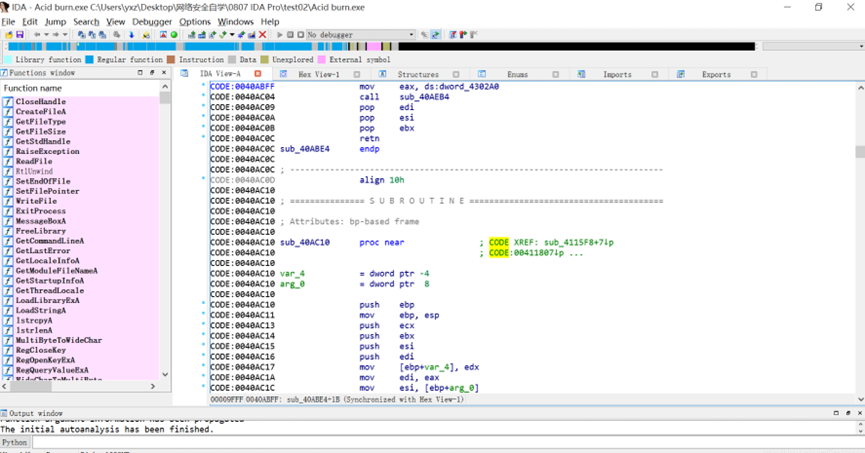
怎么用IDA软件反汇编功能学习汇编指令 IDA反汇编功能如何进行多平台二进制分析
说到反汇编分析,很多人第一时间就会想到IDA。这款工具可以说是做逆向工程的“神器”,不管是学习汇编指令还是分析二进制文件,都非常给力。如果你是个初学者,刚接触反汇编,可能会对IDA的一些功能感到陌生,比如怎么用IDA软件反汇编功能学习汇编指令 IDA反汇编功能如何进行多平台二进制分析。别急,今天就带你一步步搞清楚。...
阅读全文 >

IDA怎么提取数据?如何利用IDA反编译功能提取程序中的字符串信息?
在软件分析和逆向工程领域,IDA Pro作为一款强大的反编译和反汇编工具,广泛应用于程序分析、代码破解、漏洞研究等方面。对于许多逆向工程师和安全研究人员来说,使用IDA Pro提取数据和字符串信息是常见的需求。本文将详细探讨“IDA怎么提取数据?”和“如何利用IDA反编译功能提取程序中的字符串信息?”这两个问题,并分析IDA Pro是否具有AI功能。...
阅读全文 >
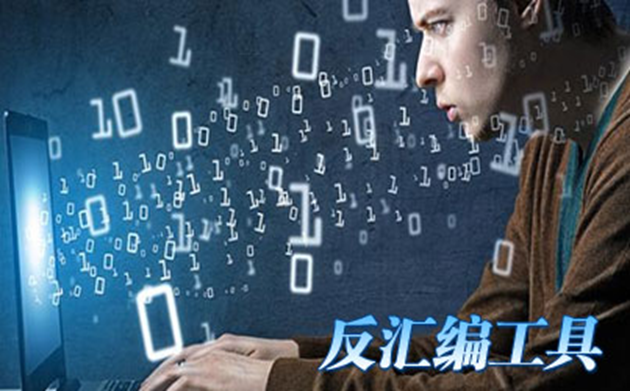
怎么反汇编一个程序?通过IDA软件反汇编后如何进一步分析程序结构?
在软件开发和安全研究中,反汇编是一个重要的技术手段,通过反汇编,可以将二进制程序转换为汇编代码,从而了解程序的内部工作原理。IDA Pro是一款广泛使用的反汇编工具,它提供了强大的功能和灵活的接口,帮助研究人员深入分析程序结构。那么,怎么反汇编一个程序?通过IDA软件反汇编后如何进一步分析程序结构?本文将详细介绍这些问题,并探讨IDA Pro是否支持苹果M系列芯片。...
阅读全文 >
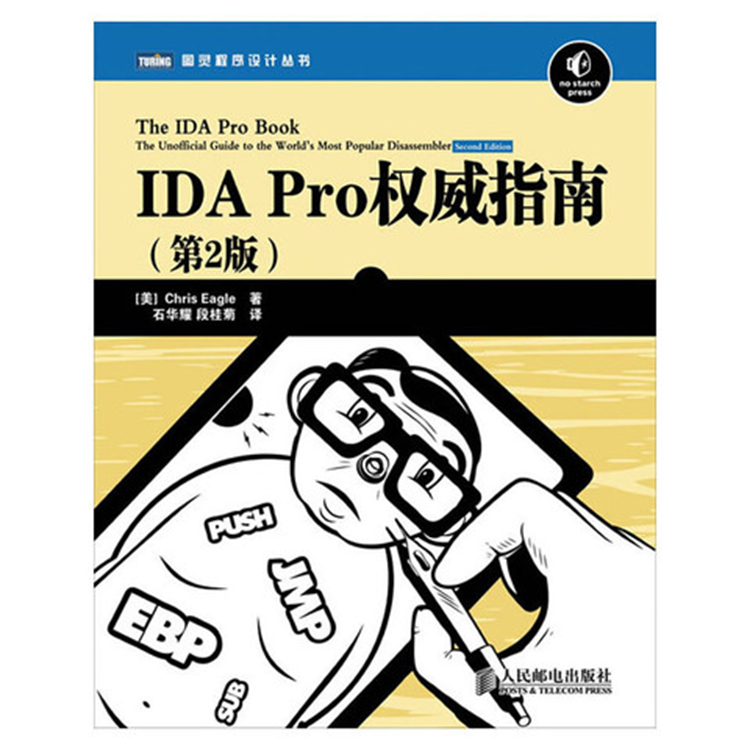
ida pro权威指南是什么?ida pro权威指南好学吗?
在逆向工程和软件分析领域,IDA Pro(Interactive Disassembler Pro)是一款广受欢迎和高度专业的反汇编工具。其复杂的功能和广泛的应用使得许多初学者和专业人士对如何使用IDA Pro充满了兴趣和疑问。为此,《IDA Pro权威指南》成为了学习和掌握这一工具的重要资源。本文将详细探讨《IDA Pro权威指南》是什么、其学习难度如何以及IDA Pro适合哪些人使用。...
阅读全文 >